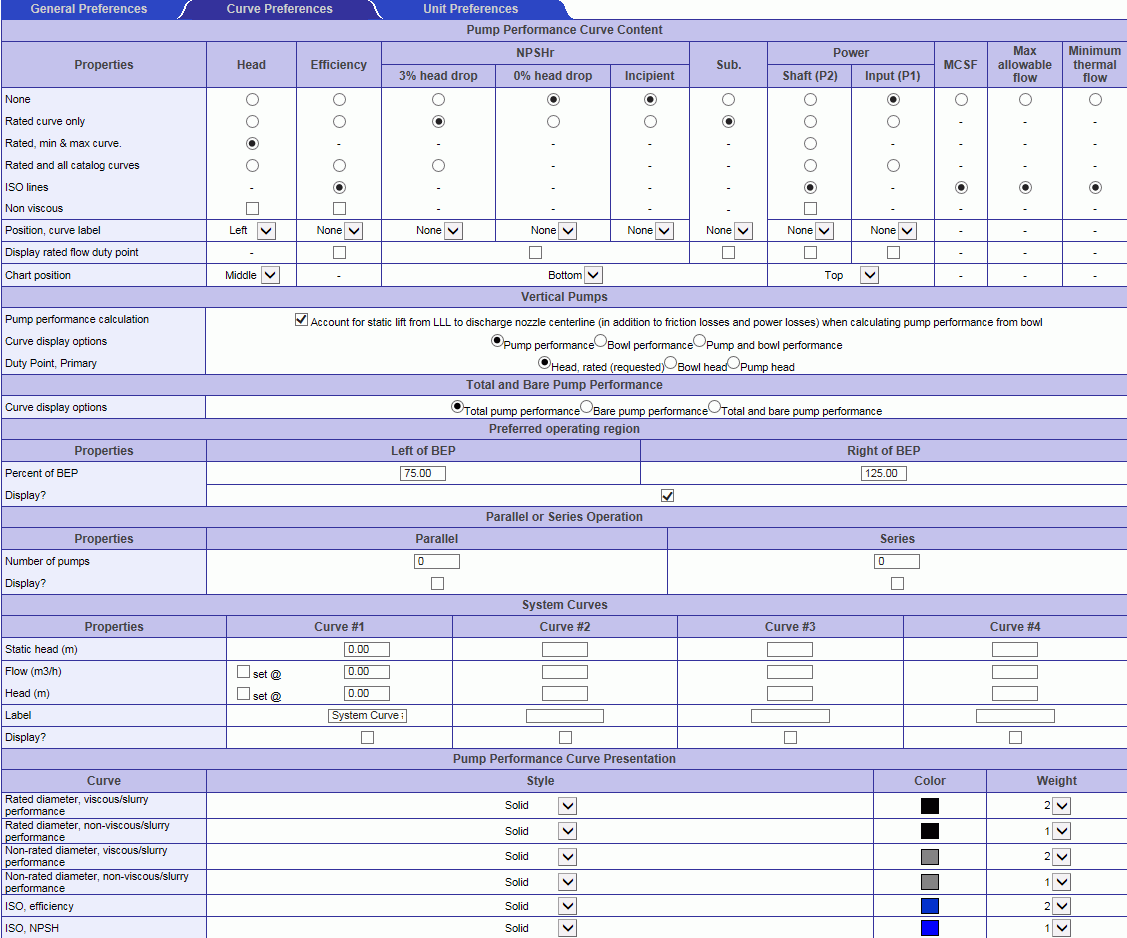
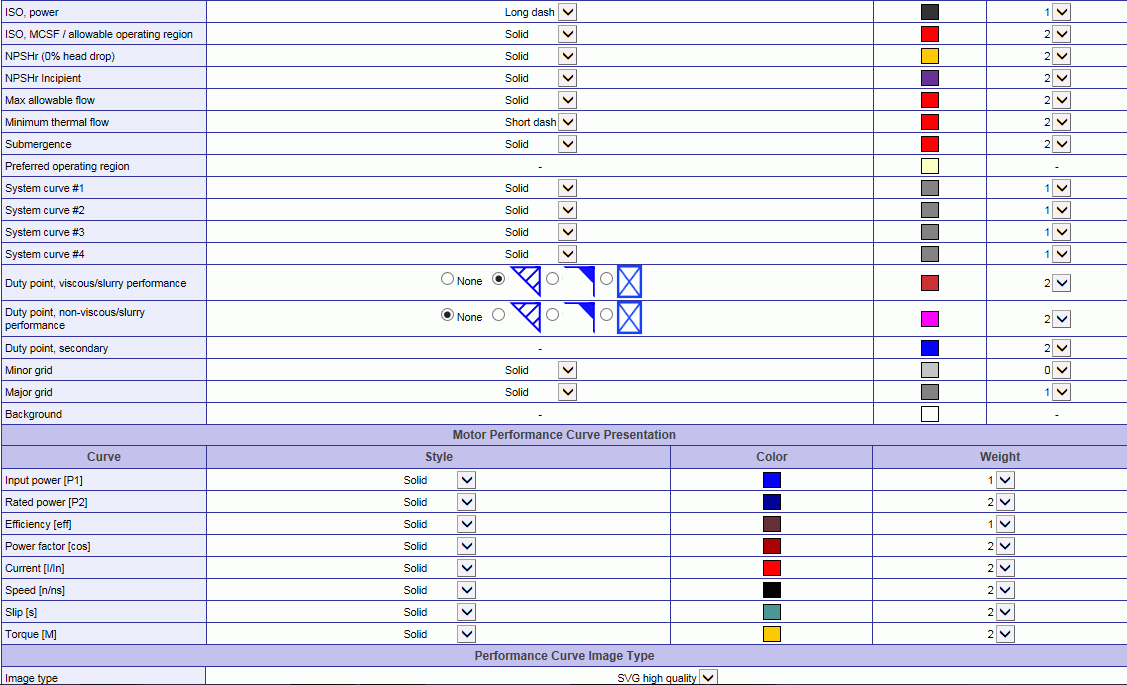
If your implementation uses the Selector, the curves preferences menu option controls the display of the performance curve. The curve preferences page enables you to perform the following:
Define the content of the curve in terms of head, efficiency, power and NPSH, as well as allow you to toggle to ISO lines for efficiency.
Define parallel or series curves.
Define up to 4 different system curves.
Define the curve presentation in terms of color and line weight.
Define the quality of the lines (normal vs. smoothed).
The image below is an example of the Curve Preference menu.
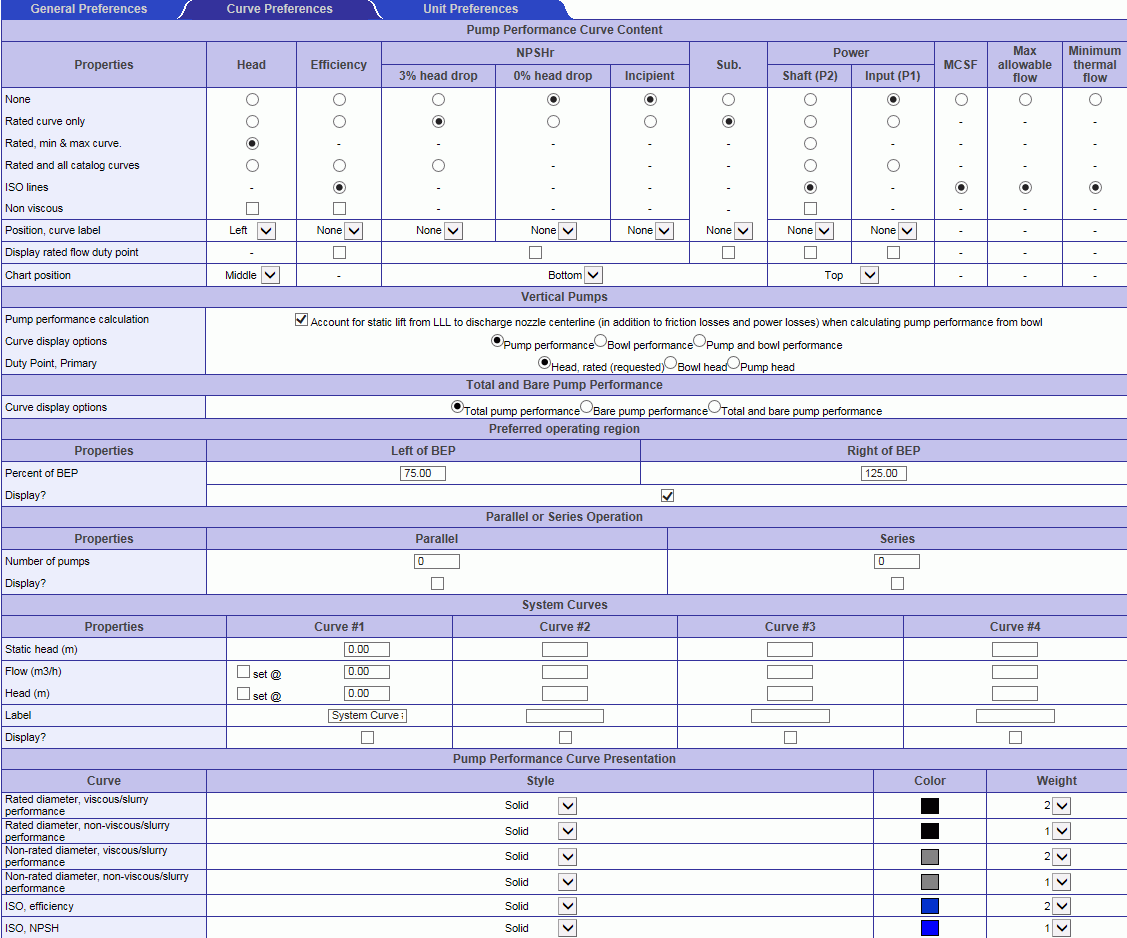
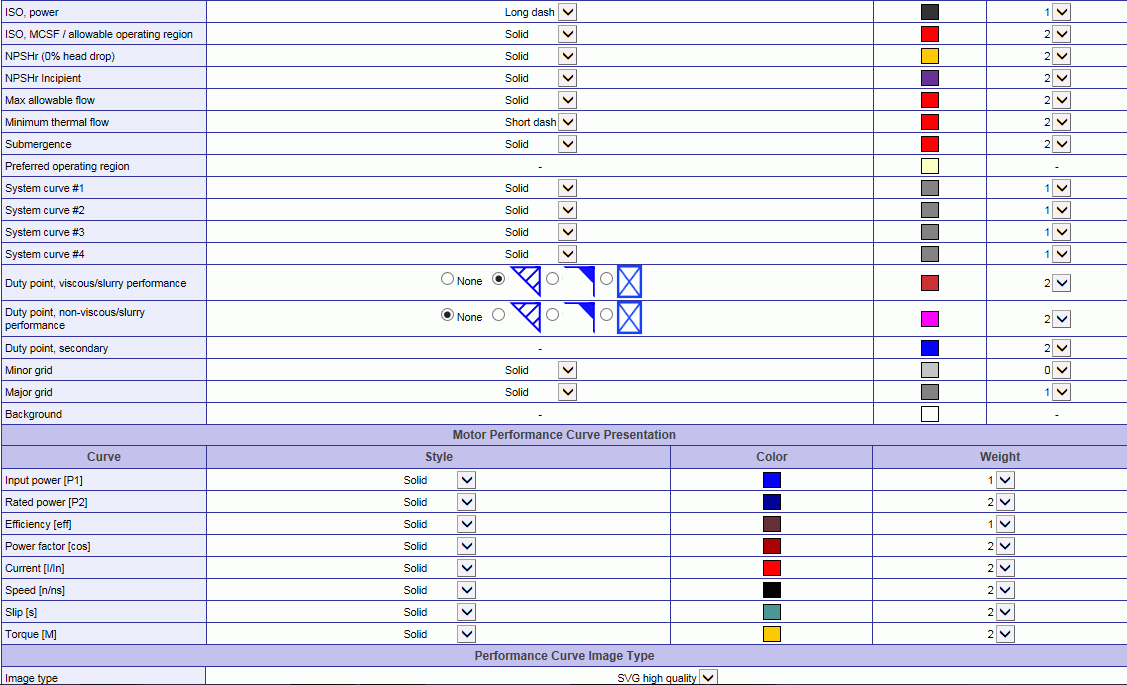
Please note that this preference option is not available for certain implementations.
Click on the sections for more information:
Pump Performance Curve Content
This section controls the content of the performance curve. Click the radio buttons to select the desired curve content output. Non viscous curves can be toggled on an off by the applicable check boxes, this allows you to see the non-viscous curve with the rated curve.
The following for can be defined for performance curves:
You can define the following:
None
Rated curve only
Rated, min & max curve
Rated and all catalog curves*
Non Viscous
Position, curve label
Chart position
*Not supported for vertically suspended pumps that use the advanced Selector vertical pump functionality
You can define the following:
None
Rated curve only
Rated and all catalog curves*
ISO lines
Non Viscous
Position, curve label
Display rated flow duty point
*Not supported for vertically suspended pumps that use the advanced Selector vertical pump functionality
You can define the following:
None
Rated curve only
Rated and all catalog curves*
Position, curve label
Display rated flow duty point
Chart position
*Not supported for vertically suspended pumps that use the advanced Selector vertical pump functionality
You can define the following:
None
Rated curve only
Position, curve label
Display rated flow duty point
Chart position
*Not supported for vertically suspended pumps that use the advanced Selector vertical pump functionality
You can define the following:
None
Rated curve only
Position, curve label
Display rated flow duty point
Chart position
*Not supported for vertically suspended pumps that use the advanced Selector vertical pump functionality
You can define the following:
None
Rated curve only
Position, curve label
Chart position
*Not supported for vertically suspended pumps that use the advanced Selector vertical pump functionality
You can define the following:
None
Rated curve only
Rated, min & max curve
Rated and all catalog curves*
ISO lines
Position, curve label
Display rated flow duty point
Chart position for Power will be set the same for Shaft (P2) and Input (P1).
*Not supported for vertically suspended pumps that use the advanced Selector vertical pump functionality
You can define the following:
None
Rated curve only
Rated and all catalog curves
Position, curve label
Display rated flow duty point
Chart position for Power will be set the same for Shaft (P2) and Input (P1).
*Not supported for vertically suspended pumps that use the advanced Selector vertical pump functionality
You can define the following:
None
ISO lines
You can define the following:
None
ISO lines
You can define the following:
None
ISO lines
The performance curve can show:
You can define the following:
Account for static lift from LLL to discharge nozzle centerline (in addition to friction losses and power losses) when calculating pump performance from bowl
You can define the following:
Pump performance
Bowl performance
Pump and bowl performance
You can define the following:
Head, rated (requested)
Bowl head
Pump head
Total and Bare Pump Performance
Use this option to set the curve display options for Total and Bare Pump Performance. You can define the following:
Total pump performance
Bare pump performance
Total and Bare Pump Performance
Use this option to set the operating range of the curve. The range is based upon Percent of BEP. You can define the following:
You can define the following:
Left of BEP
Right of BEP
Display
This option allows you to see the combine performance of multiple pumps in either parallel or series operation. You can define the following:
Number of pumps
Display
This section allows you to define up to four system curves to display on the performance curve. You can define the following:
Static head
Flow
Head
Label
Display
Pump Performance Curve Presentation
This allows you to modify the following on pump performance curves :
Rated diameter, viscous/slurry performance
Rated diameter, non-viscous/slurry performance
Non-rated diameter, viscous/slurry performance
Non-rated diameter, non-viscous/slurry performance
ISO, efficiency
ISO, NPSH
ISO, power
ISO, MCSF / allowable operating region
NPSHr (0% head drop)
NPSHr Incipient
Max allowable flow
Minimum thermal flow
Submergence
You can not define the style and weight for the preferred operating region of a curve.
System curve #1
System curve #2
System curve #3
System curve #4
Duty point, viscous/slurry performance
Duty point, non-viscous/slurry performance
The style of Duty Point primary can be set to a large or small arrow.
The style of Duty Point, secondary will be set to a small triangle no matter what arrow is selected at the Duty Point, primary.
Minor grid
Major grid
You can not define the style and weight for the background color of a curve.
with the following options:
You can select the following different styles:
Solid
Long dash
Short dash
Long dot
LSL dash
You can select the appropriate color.
You can select the following different colors:
Gray
Dray Gray
Black
Dark Blue
Blue
Violet
Dark Red
Magenta
Red
Orange
Brown
Green
Teal
White
Yellow
Pink
Light Gray
Cyan
You can define line weight value from 0 to 3.
Motor Performance Curve Presentation
This allows you to modify the following on motor performance curves :
Input power [P1]
Rated power [P2]
Efficiency [eff]
Power factor [cos]
Current [I/In]
Speed [n/ns]
Slip [s]
Torque [M]
with the following options:
You can define the image type to be one of the following:
PNG
SVG high quality
Silverlight
Note if you use the xSheets application this page will be hidden in preferences.