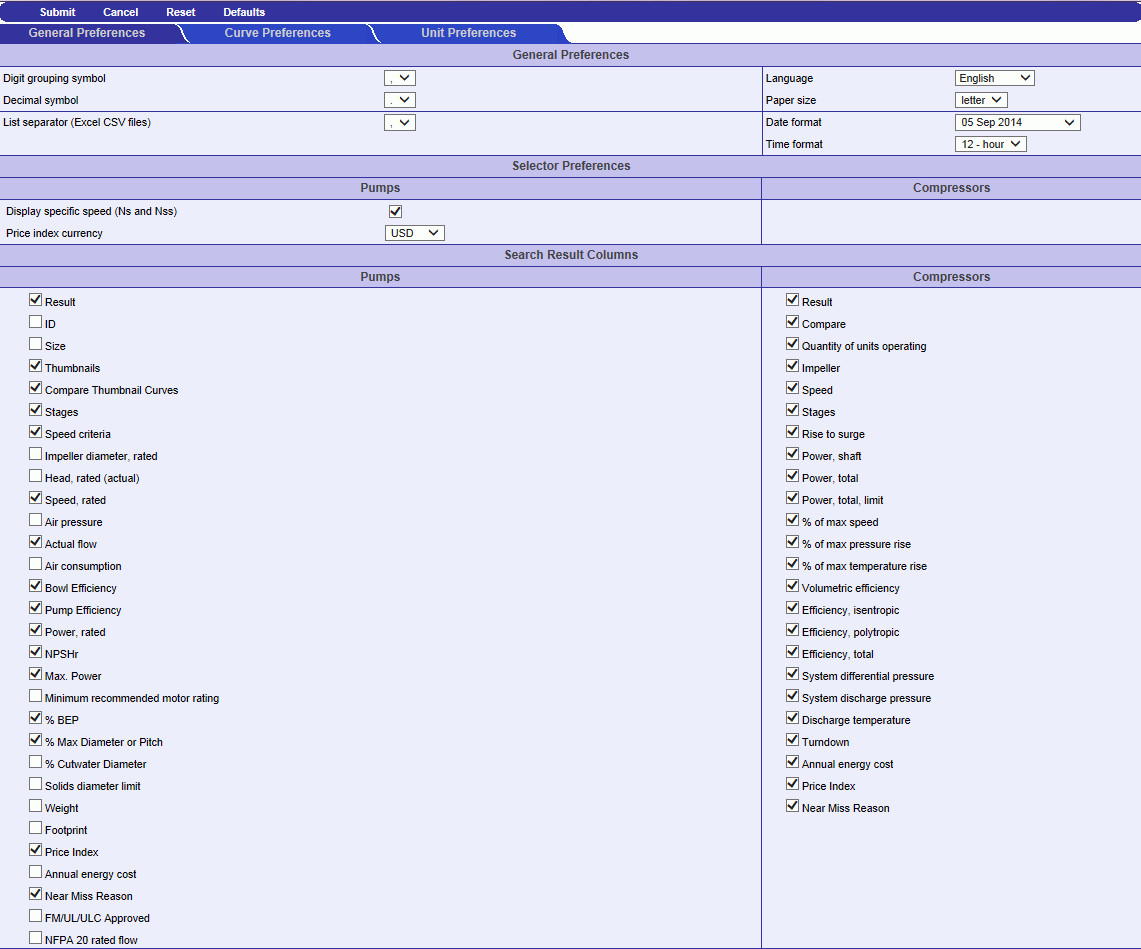
This tab allows you to specify General and selector preferences. The "General" section menu determines the values for items such as language, date formats, etc. The "Selector" menu allows you to choose the search result columns that will appear on the Selector's Search Results Page. The image below is an example of the General Preferences.
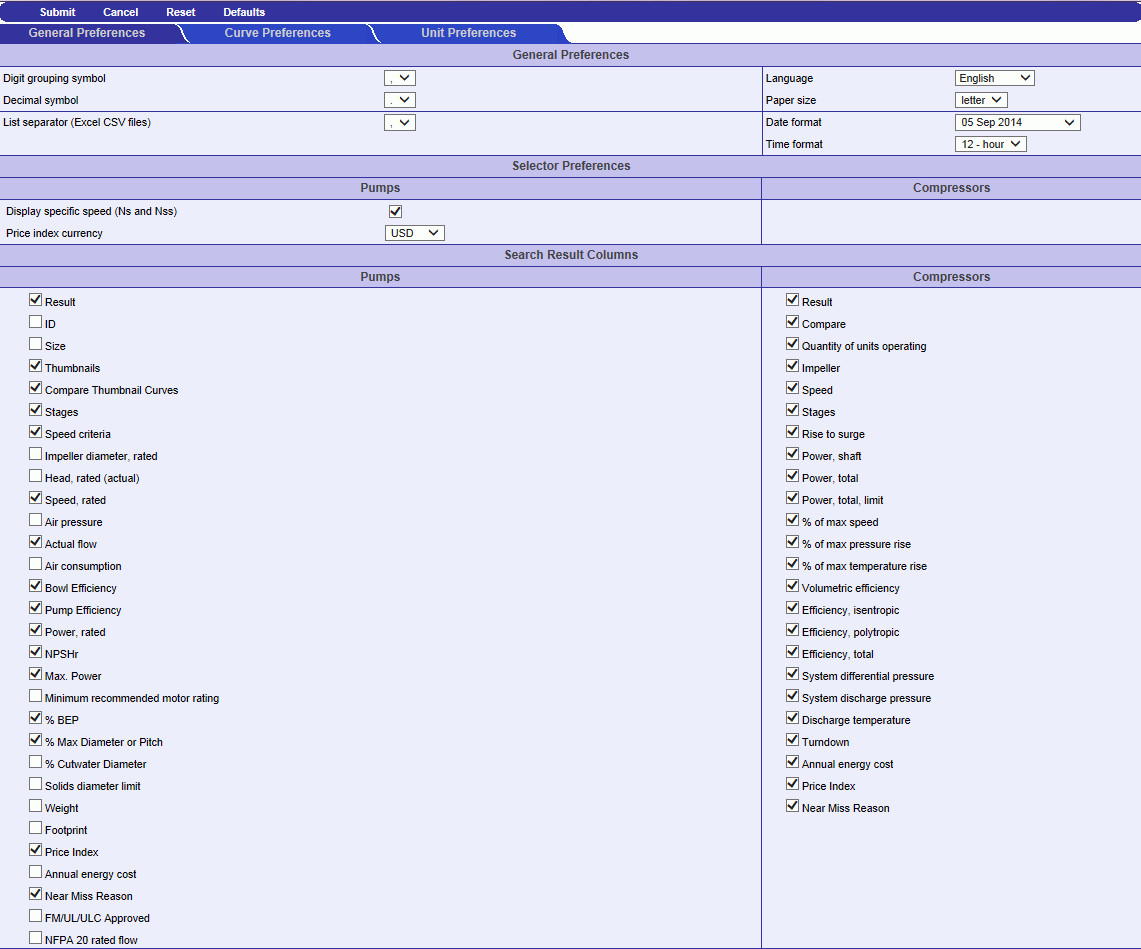
This link in Preferences allows you to change:
You can set the preferences for:
You can changed the digit grouping symbol to either a comma (,) or a period (.).
The digital grouping symbol and decimal symbol can not be the same value
You can changed the decimal symbol to either a comma (,) or a period (.).
The digital grouping symbol and decimal symbol can not be the same value
List separator (Excel CSV files)
This preference is specifically used with Item Summary functionality in the Quote Manager. The Windows "list separator" defined in regional settings is used by Excel. You can changed the List separator to either a comma (,) or a semicolon (;).
decimal symbol is comma (,) then select a semicolon(;) for list separator
decimal symbol is period(.) then select a semicolon(,) for list separator
You can define your session language preference.
Depending on your implementation, the following 19 languages are available:
English
Chinese
Dutch
Estonian
Finnish
French
German
Greek
Hungarian
Italian
Japanese
Korean
Norwegian
Polish
Portuguese
Russian
Spanish
Swedish
Turkish
You can define your paper size to either letter or A4.
You can define how you would like the date to display.
You can define how you would like the time to display.
You can set the preferences for:
You can define the following:
Display specific speed (Ns and Nss)
Price index currency
You can define what information displays on the Search Results page of the Selector. By selecting any of these check boxes, that corresponding data will display on the Search Results page. Deselecting a box will hide this data. You can view or hide the following data on the Selector's Search Results page:
Result
ID
Size
Thumbnails
Compare Thumbnail curves
Stages
Speed criteria
Impeller diameter, rated
Head, rated (actual)
Speed, rated
Air pressure
Actual flow
Air consumption
Bowl Efficiency
Pump Efficiency
Power, rated
NPSHr
Max. Power
Minimum recommended motor rating
% BEP
% Max Diameter or Pitch
% Cutwater Diameter
Solids diameter limit
Weight
Footprint
Price index
Annual energy cost
Near Miss Reason
FM/UL/ULC Approved
NFPA 20 rated flow
Result
Compare
Quantity of units operating
Impeller
Speed
Stages
Rise to surge
Power, shaft
Power, total
Power, total limit
% of max speed
% of max pressure rise
% of max temperature rise
Volumetric efficiency
Efficiency, isentropic
Efficiency, polytropic
Efficiency, total
System differential pressure
Discharge temperature
Turndown
Annual energy cost
Price index
Near Miss Reason