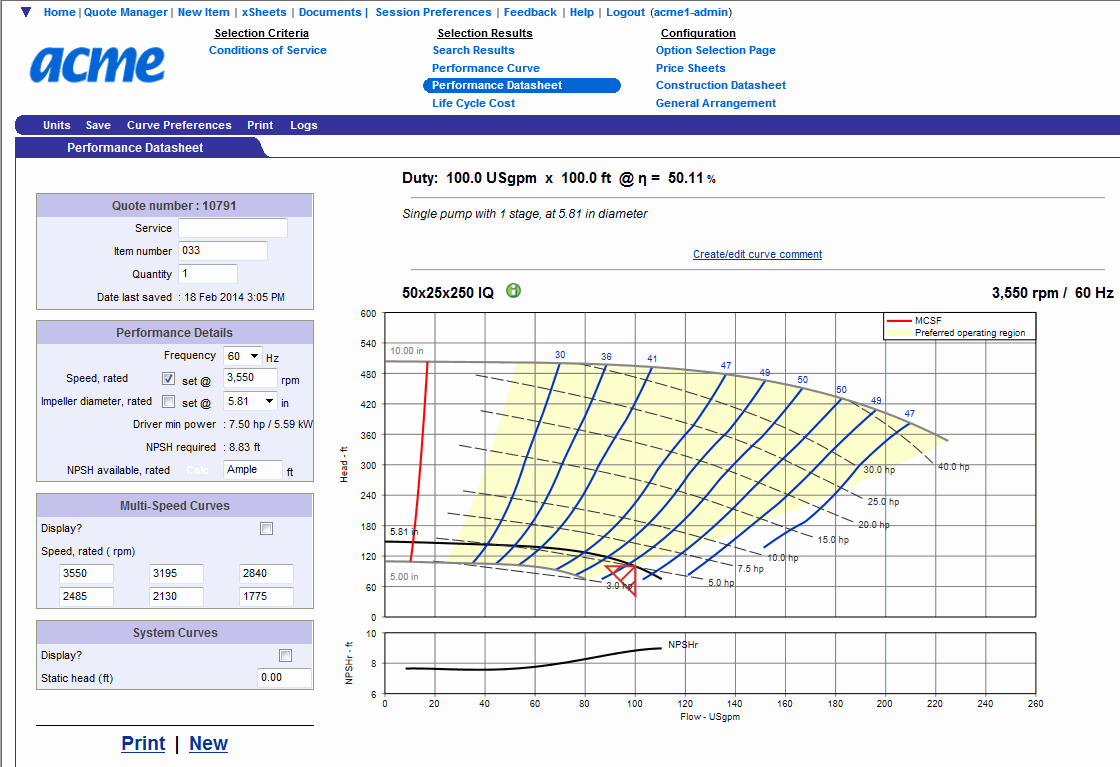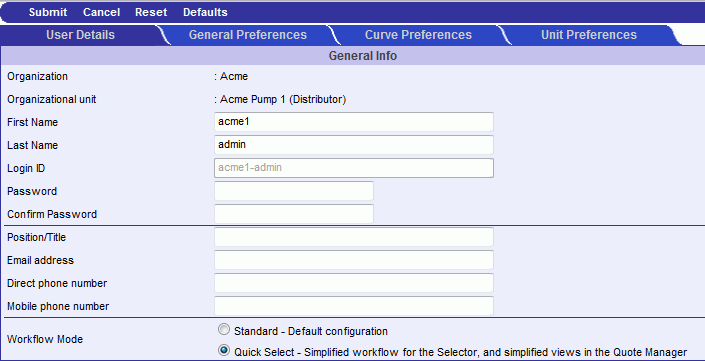
This link in User Preferences allows you to change your general information. The image below is an example of the User Details tab on the User Preferences link.
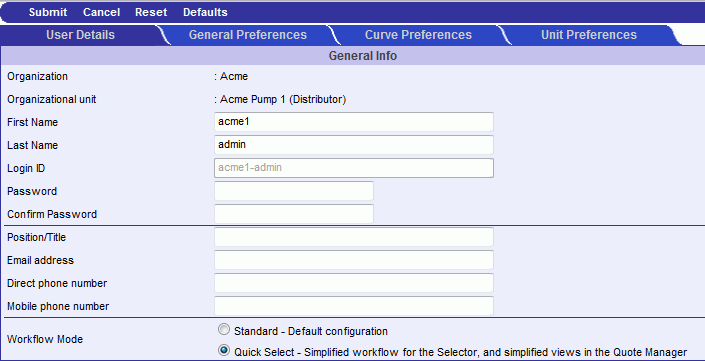
You will have the ability to change:
First Name
Last Name
Password
Position/Title
Email address
Direct phone number
Mobile phone number
This option defines if your workflow mode is:
Standard - Default configuration
Quick Select - Simplified workflow for the Selector, and simplified views in the Quote Manager
The images below are examples of the Quick Select workflow.
Condition of Service Page
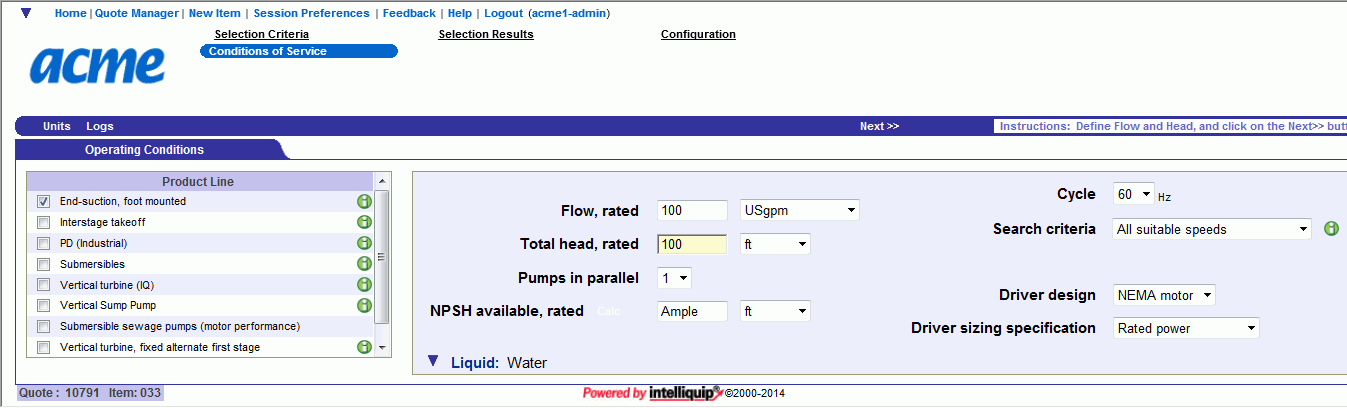
Performance Datasheet