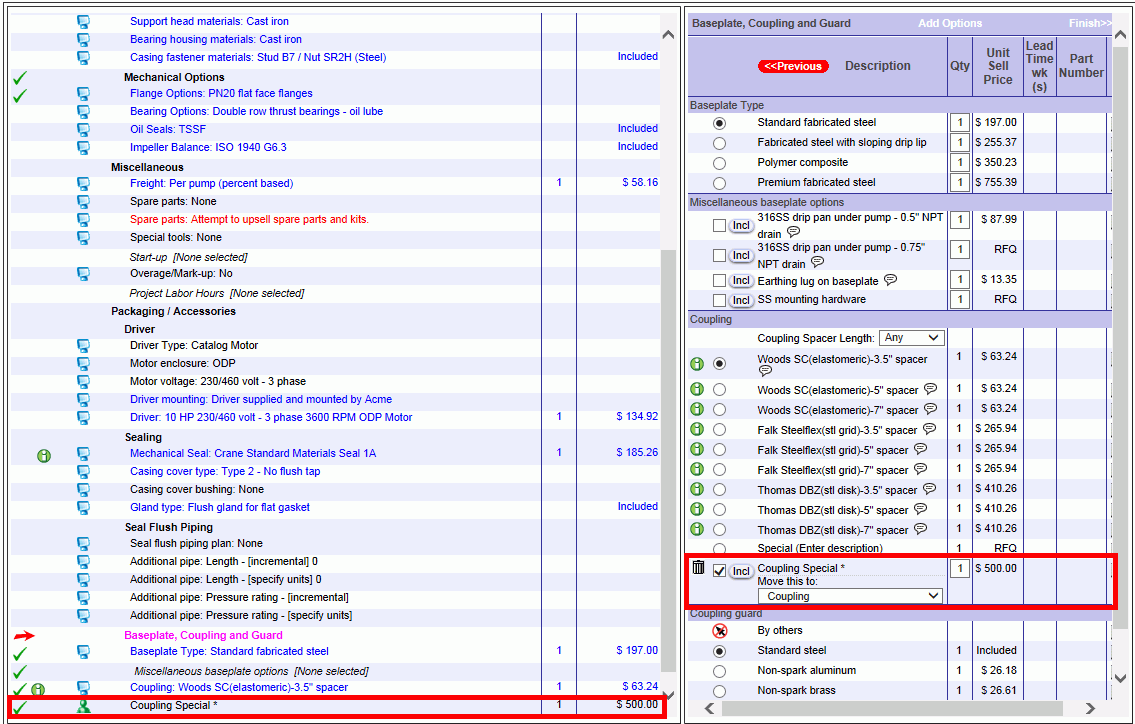
The Manufactured Option is used to add a options that are associated with the pump or packaging and is manufactured by your company. Clicking on Manufactured Option will add a new options to this category. After adding the custom option it will now appear in the Left Window Pane. Any user added option will have an asterisk (*) following the option. The image below is an example of Manufactured Option for the Baseplate, Coupling and Guard category.
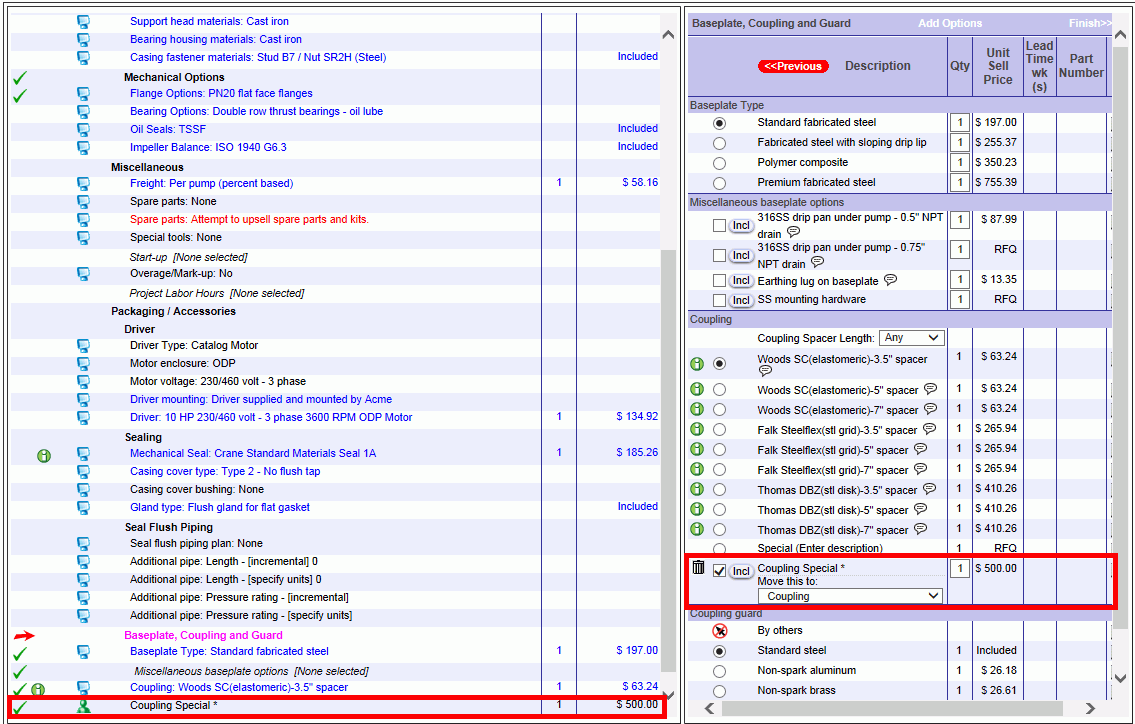
Warning Custom options can only be added in as Cost plus a markup. They can not be a List Price with a Sell Mult. less than 1.0. Having a Sell Mult. of less than 1.0 means that you are selling the option to your customers at less than your costs!!!!
Note: You have the option to move this custom option to any subcategory within this item. By default it will be added to the subcategory that you clicked the Add Options button from. Where the custom options is placed is where it will print on the Customer Output documents. To change the subcategory of where this custom option is to be placed click on the arrow of the drop down list box and select the new subcategory.
Note: When complete with adding in the new custom option click on either the Next or Previous buttons to move to a new subcategory or the Recalculate button. Clicking on the Recalculate button will add the option and you will remain in this subcategory.