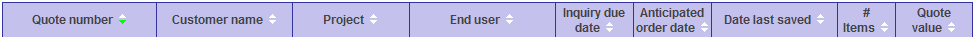The Quote List page is where a user is able navigate, track, maintain and obtain information on the user's quote activity. It is a summary listing of a user's quotes and projects, customers and end users, with an indication of inquiry due dates, anticipated order dates, and quote values. The default page is typically "My Active Workload", which will generally list all quotes in process. The user is also able to see all of the user's quotes, open or closed by means of a report drop down menu.
The Page Menu Options is displayed below. This header includes the Quote Actions, Item Actions, Filter buttons, Admin, Report display options and Page navigation.

Quote Actions
Click this button to bring up a pop-up menu. The options that appear allow the user to start a new quote, copy a quote to new quote, open a quote, edit a quote, delete a quote, view a quote's documents, and print Quote List reports.
Item Actions
Click this button to bring up a pop-up menu. The options that appear allow the user to add a new item to an existing quote.
Filter
When a user wishes to find specific quotes in an extensively populated Quote List data base, the Filter Setting is intended to help locate these quotes quickly. Simply click the Filter Setting button located in the center of the Header of the Quote List and the Quote List Filter Settings page will appear. See the Filtering in Quote List page for more information.
Admin
Generates log files and application data for administrative debugging purposes
Report
You can change the way you display the quotes in the database through this drop down menu. For more information, see Working with Reports in Quote List.
By
This works in conjunction with the Report drop down menu. For more information, see Working with Reports in Quote List.
Search
Users can quickly locate a specific quote in an extensively populated Quote List data base. For more information, see Filter search field
Page Navigation
Users can click the next button to navigate from one page to the next, or return back to a page once beyond page one. In addition, they can enter the desired page.
The Column Headings are displayed below. The header includes the following columns: Quote number, Customer name, Project, End user, Inquiry due date, Anticipated Order Date, Date last Saved, # Items and Quote value The quote list can be sorted in ascending or descending order based on the column headers. For more information, see the Sorting in Quote List page.