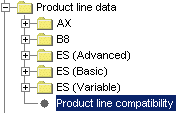
The product line compatibility tables (Industries, Product classifications, Orientations, & Construction specifications) are designed to help a user who is not familiar with the product portfolio to easily determine which products are specific to the industries, product classifications, orientations, and construct specifications available for that organization. The product line compatibility tables controls this by using check boxes to link a product to the different options. The Selector user will be able to use product line filters to display the available product based on the product line compatibility tables. See below to learn how this a accomplished. Note: If it is desired to "disable" a product line, the product line compatibility rule must be used.
In the navigational tree, open the product line data folder, a select the Product line compatibility node.
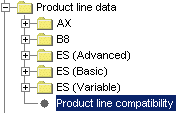
*This example shows Product line compatibility selected.
The data manager pane will display the Industries Compatibility Table. Four taps located at the bottom of the pane (Industries, Product classifications, Orientations, and Construction specification) correspond directly to the product line compatibility tables that they control. Select the tab to display the table to be populated.
For each table, enable the product available for each option. Click here to see an example.
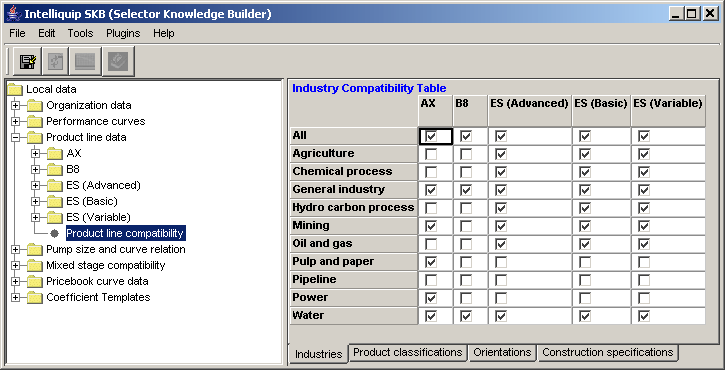
This example shows a typical Industry Compatibility Table. The check marks indicate the products available for each Industry options. The Selector present the product line filters in the same order in which they are displayed in the table. Therefore an "All" option is typically used to have the Selector behave as it no filters are being applied.
Selector example:
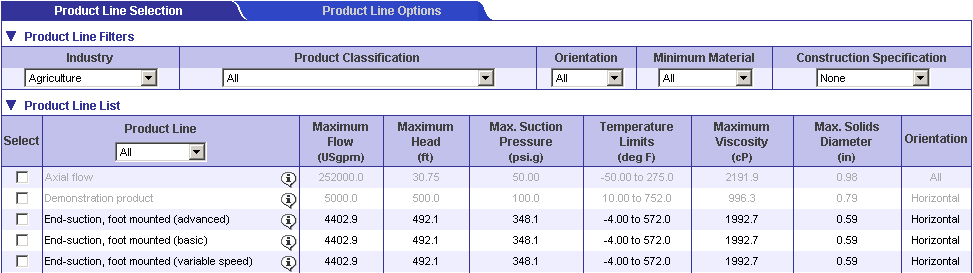
This Selector example shows that the Agriculture Industry filter has been used to filter the available product offerings. As expected (from reviewing the Industry Compatibility Table) the Axial flow (Ax) and the Demonstration product (B8) are grayed out for Agriculture applications.
Click to apply the changes.