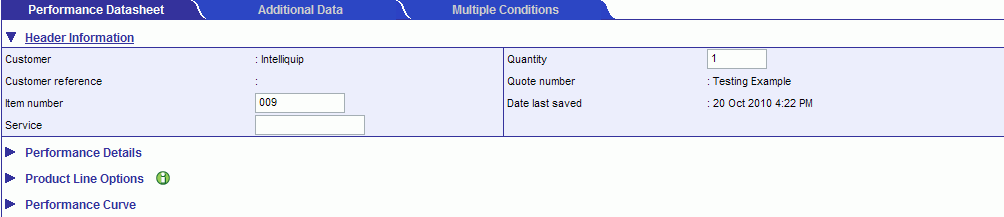
The Header Information twistie captures information to identify the pump selection. Editable fields are provided to input the necessary data. If applicable, some fields will be populated with information passed from the quote manager; these fields can't be edited. Information captured in the section will also be included in the printed documentation. The image below is an example of a header information twistie on the Performance Datasheet page.
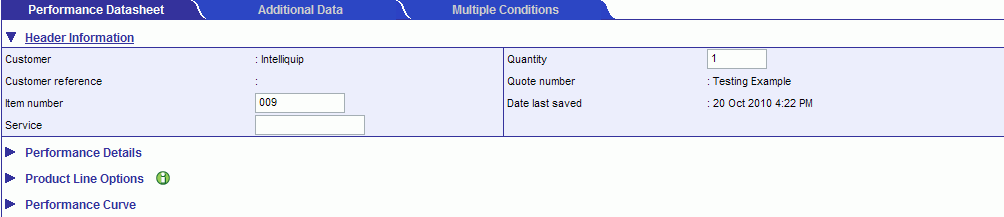
Click the fields below for more information.
This field captures the name of the customer. Simply click in the field and enter a name. This field may be populated by information passed from the quote manger, if so the field can't be edited.
This is an alpha-numeric field allowing a reference ID to be entered identifying the customer. This field may be populated by information passed from the quote manger, if so the field can't be edited.
This field allows an item number to be entered for the selection. If an organization is taking advantage of the quote manager, a single quote may contain multiple item numbers, this field is used to identify the different items.
This field allows you to enter the service for the selection. For example: boiler feed.
This field allows you to enter the number of pumps required. If the quote manager is being used, a single quote can contain multiple items and an item contains the number of pumps required.
This field allows you to enter a quote number for the selection. This field may be populated by information passed from the quote manger, if so the field can't be edited.
This field simply displays the date the selection was last saved.