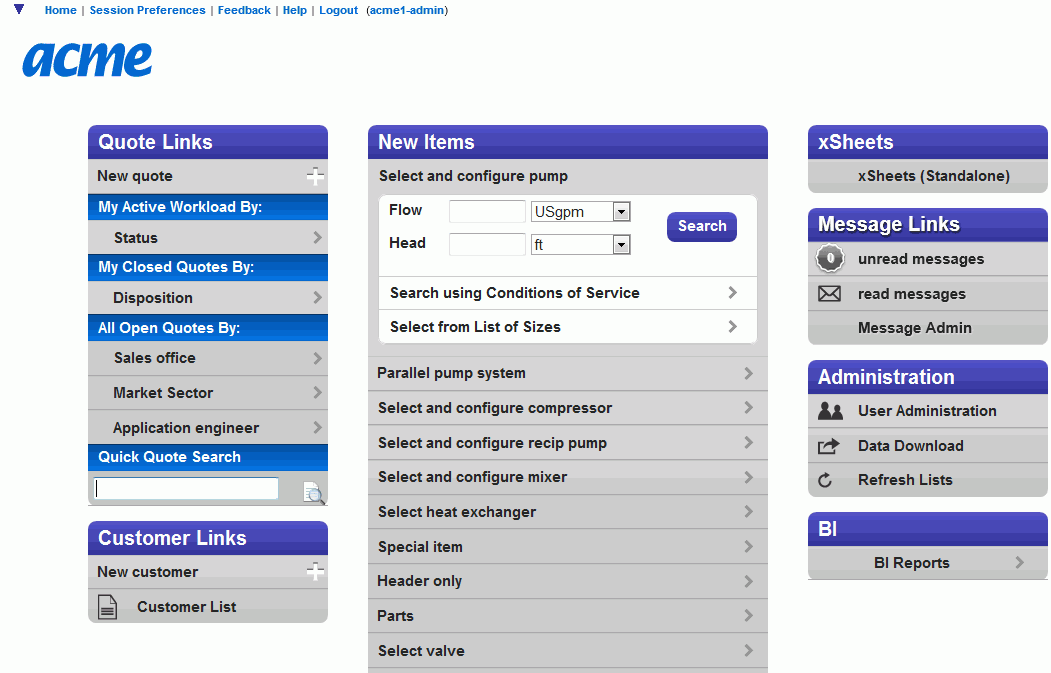
The home page is a dashboard with a configurable layout that provides quick access to common tasks such as:
View a set series of quote reports
Quickly create a customer or view the customer list
Display a list of new items that can be created
For Administrators, access to User Administration
Access to the messaging system
For xSheets users, access to the standalone portal
For organizations that use Intelliquip's BusinessIQ module, users who have been given the access rights to the module will see a button on the home page to launch BusinessIQ
A simple search field on the home page provides a quick way to locate a specific quote in an extensively populated Quote List data base. This search works exactly the same way as the Quote List's Search field
The image below is an example of a Home Page
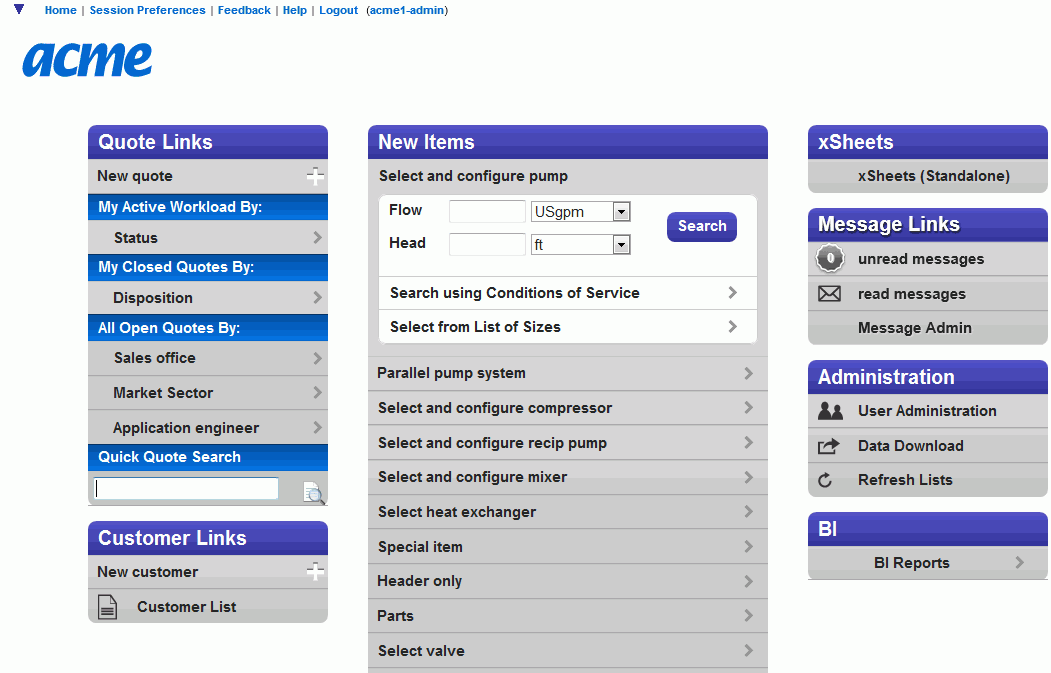
To access the Home Page, click on the Home Global Menu button. The image below is an example of the Configurator Global Menu buttons.
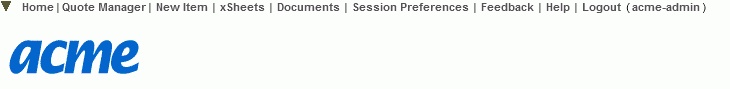
Any item that is added on the home page will be saved in your default quote unless you use the save as functionality to save to a new quote. The following warning message will display if a new item is added on the home page and the user is not in their default quote.
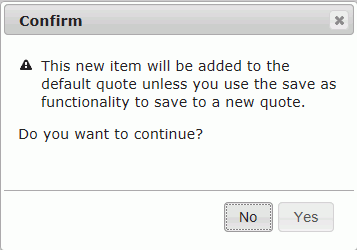
The number of unread messages will display with red background. Otherwise, when no unread message will display with gray background. Below are examples of both
|
|
|
|
1 unread message |
0 unread messages |