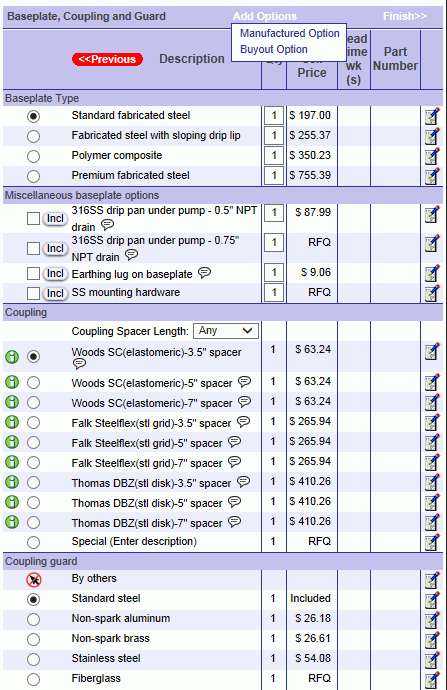
From the Option Selection page, each category has the ability to add a user specified custom option. This feature is activated by clicking on the Add Options button. The image below shows "Baseplate, Coupling and Guard" category. You will add a user specified option by clicking the Add Options button.
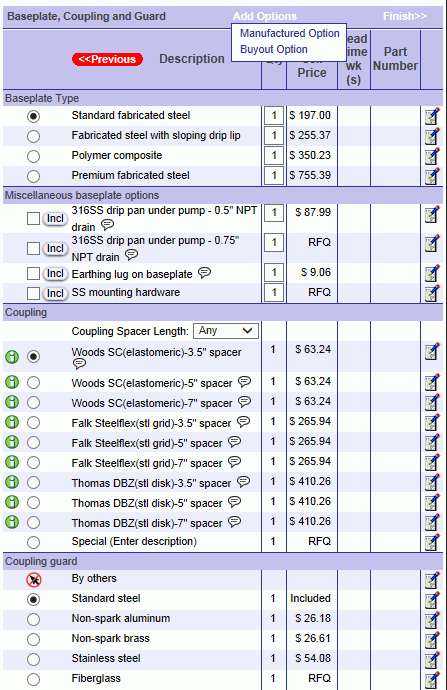
There are two types of options that can be added. Functionally these two options behave exactly the same. There are different rates paid on manufactured and buyout options.
Click on the option to learn more information: