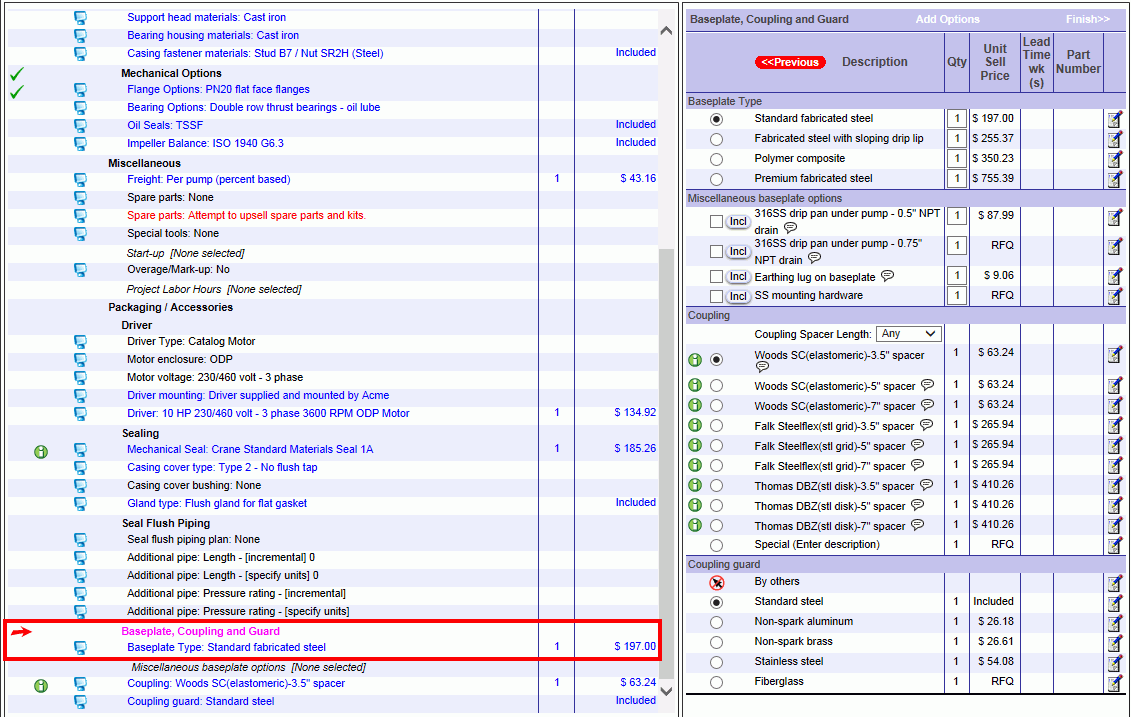
The Category Option Section is the top right window pane area of the Option Selection Page. This section displays the selected category along with all of the available options. Some categories may have as little as one option or there may be vast variety of options. The Category Options displayed in this window is set by which category you have selected from the Scope List (the left window pane). The image below shows the Baseplate, Coupling and Guard category has been selected from the left window pane.
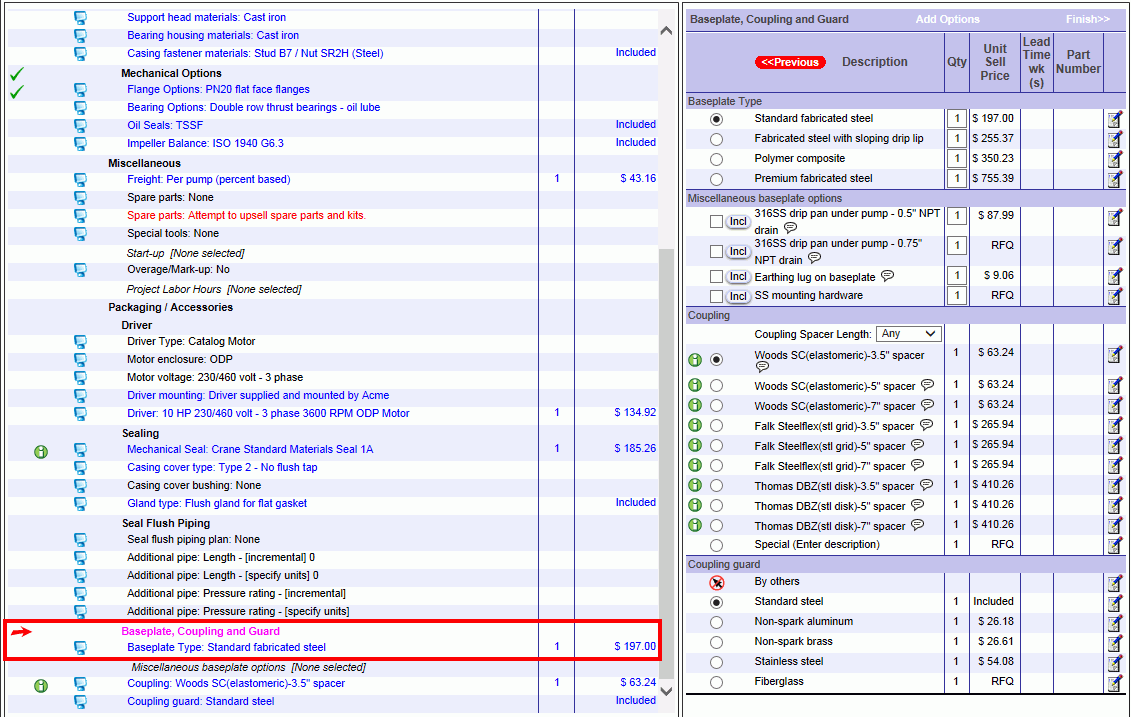
Click on the fields for more information.
This column will show all the available option for that category.
The Qty column indicates the quantity of that option that are included for this item. For example if the item had a quantity of 2 and we were in the Baseplate subcategory the quantity would be 2. If we were in the Mechanical Seal subcategory and this was a pump type that required 2 mechanical seals per pump the quantity would show 4.
This column will show the unit sell price. In contrast the Extended Sell Price column in the left window pane will show the sell price for all quantities of the item.
This column will show the time needed for that option to be available in weeks. The lead time shown on the Customer Output document is the sum of all of the line option lead times.
If available, this column will display the part number of an option.