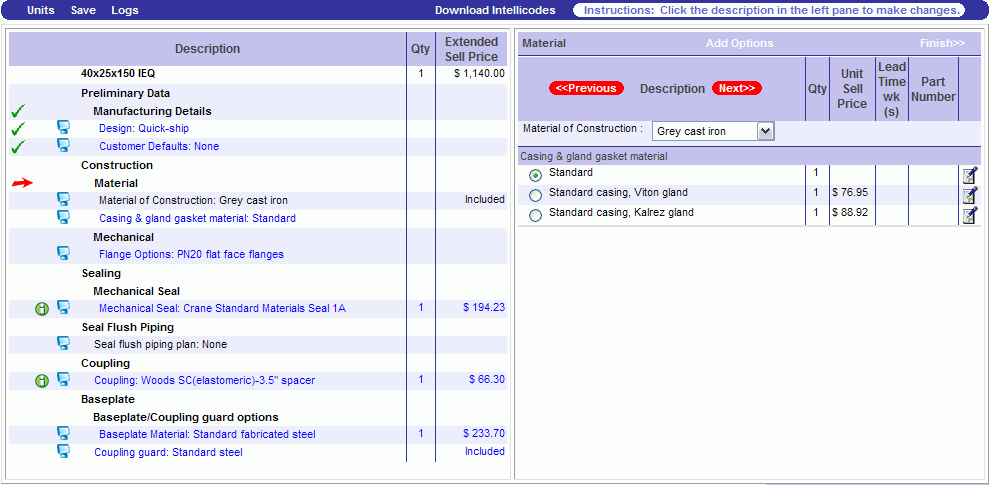Option Selection Page
The Options Selection Page is
where you will do most of your option selection and pricing in. This
page will be only visible on the Navigation Bar if you the Option Selection
Page is set to Main Menu Mode. It displays the
complete scope of supply in the left window pane and provides details
and option choices for each selected category in the right window pane.
Prices are shown as net to the customer. To
quickly navigate to an option or subcategory, click the text on the left
window pane. Options that have the  icon, are options that are selected by the system; however multiple options
are available for selection in dropdown . Options
that have the
icon, are options that are selected by the system; however multiple options
are available for selection in dropdown . Options
that have the  icon, are options that are selected by the system and only one
option is available. Options that have the
icon, are options that are selected by the system and only one
option is available. Options that have the  icon, are options that have been selected by the user. The image below is an example of an
Option Selection Page.
icon, are options that have been selected by the user. The image below is an example of an
Option Selection Page.
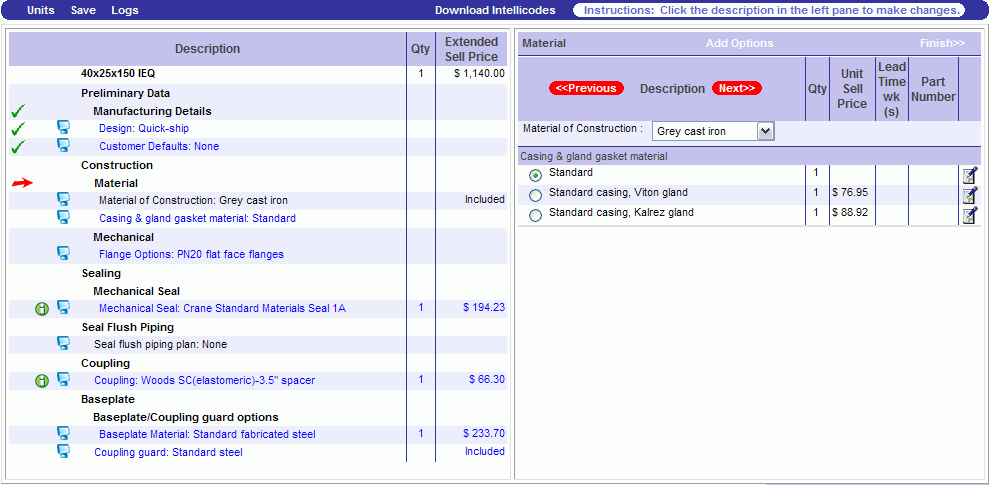
See below for more information.
 icon, are options that are selected by the system; however multiple options
are available for selection in dropdown . Options
that have the
icon, are options that are selected by the system; however multiple options
are available for selection in dropdown . Options
that have the  icon, are options that are selected by the system and only one
option is available. Options that have the
icon, are options that are selected by the system and only one
option is available. Options that have the  icon, are options that have been selected by the user. The image below is an example of an
Option Selection Page.
icon, are options that have been selected by the user. The image below is an example of an
Option Selection Page.