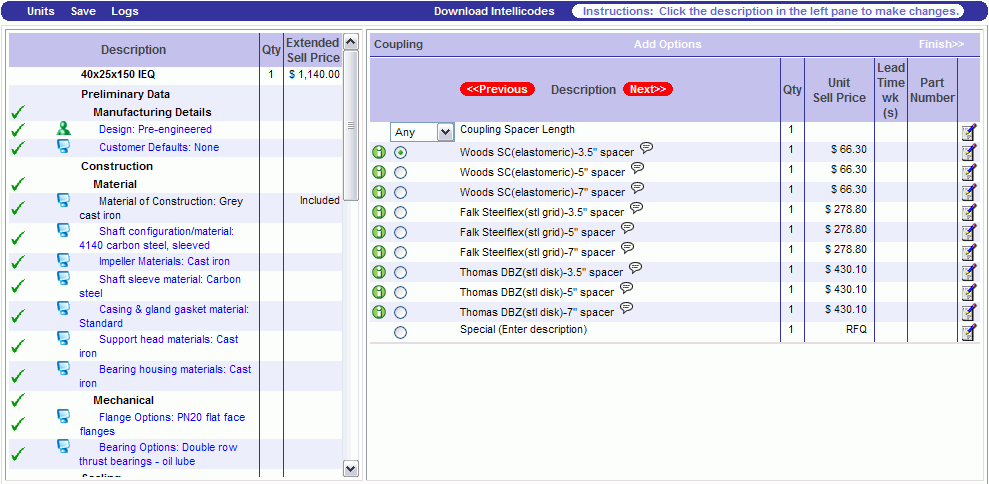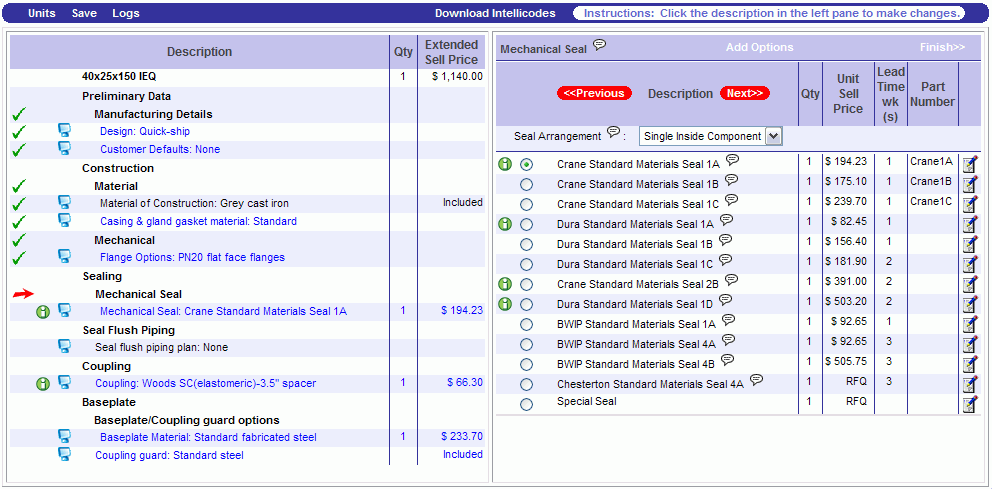
The frame size for the scope and options lists can be adjust by moving the center bar left or right. When navigation from subcategory to subcategory, the option list will initially display at 50% or the minimum required frame size. Once the frame size is adjusted, the new ratio will persist or the page will adjust to the required minimum frame size. The images below are examples of resizing frames on the Option Selection Page.
The image below is an example of the option list in initially frame size (50%).
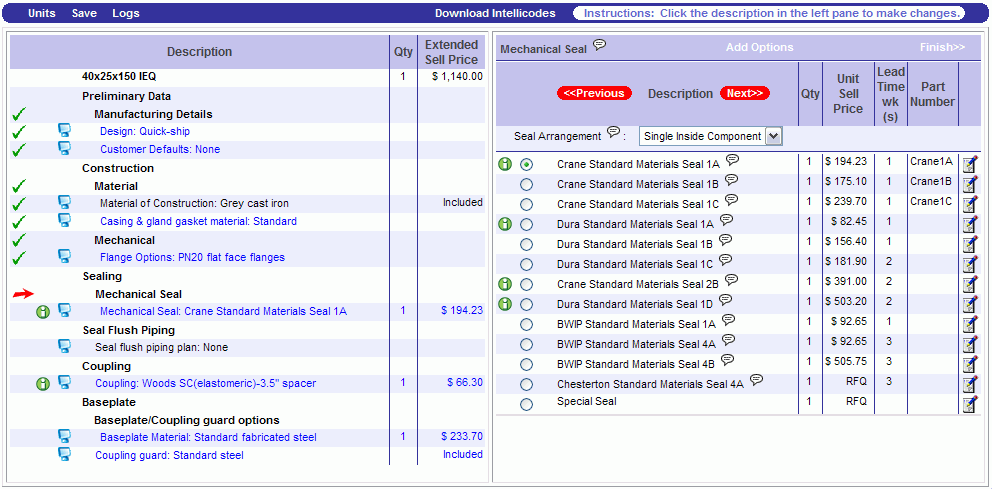
The image below is an example minimum frame size for the option list.
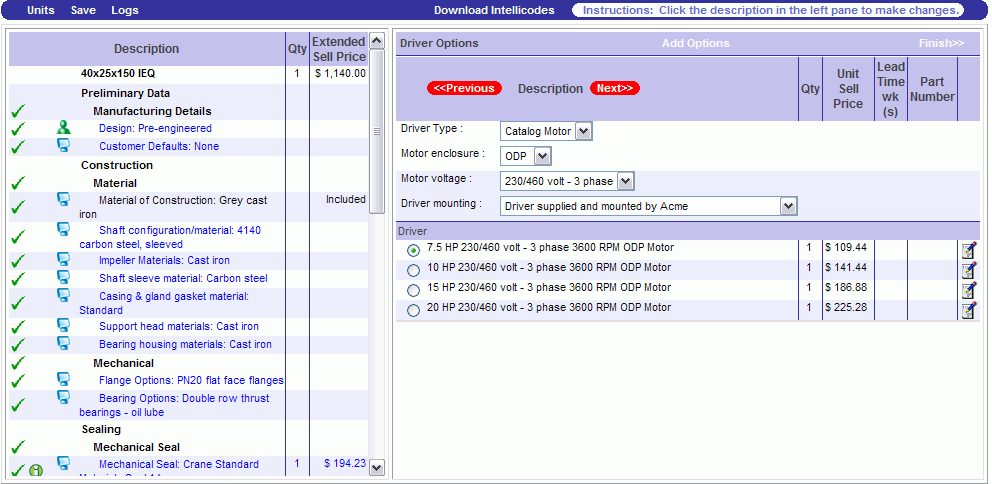
The image below is an example of the option list in an adjust frame size.