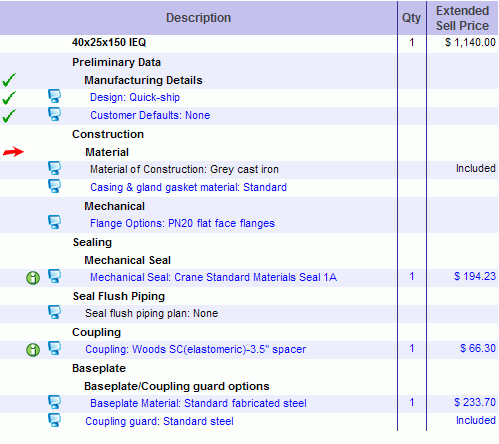
The Scope List is the left window pane of the Option Selection Page. It provides the complete listing of an item. All options are grouped into "Subcategories". Similar options are grouped into "Main Categories". There can be many levels of subcategories called nested subcategories. Below is an example of a Scope List on Option Selection Page.
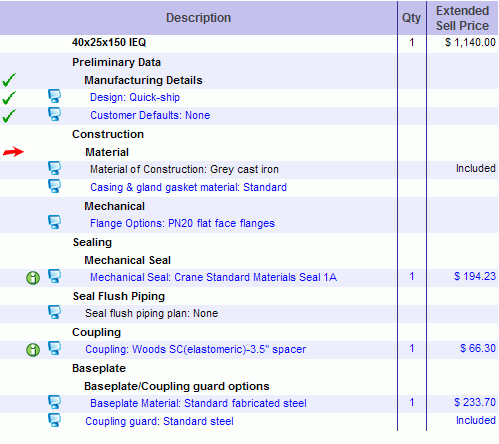
Click on the fields for more information.
In the far left of the
window a green check mark  , indicates that a category has been opened
and viewed by a user. It does not mean that any
changes were made or that the options is "correct". It
only provides a visual indication that the option category was opened
and viewed.
, indicates that a category has been opened
and viewed by a user. It does not mean that any
changes were made or that the options is "correct". It
only provides a visual indication that the option category was opened
and viewed.
In the far left of the
window a red arrow  , indicates the current category you are working with.
In addition to the arrow the category text changes
to "magenta" color.
, indicates the current category you are working with.
In addition to the arrow the category text changes
to "magenta" color.
The Qty column indicates sum for that option. For example if the quantity of an item is one most options would show 1. If you had a pump required two mechanical seals, the quantity would show 2 indicating that the selected pump design required two seals per pump.
The Extended Sell Price column provides the sell price to the customer for all quantities of the item. If the item quantity is 1 and the option price is $300 the Extended Price would be $300. If the item quantity is 5 the Extended price would be $1,500.
Note: You will notice that some options are shown in a Blue font and some are shown in a Black font. If an subcategory/option line is shown in a Blue font it indicates that option will print on the Customer Output documents. A Black font indicates that the option will not print on the Customer Output documents. This allows the user to control what the customer sees or not sees.