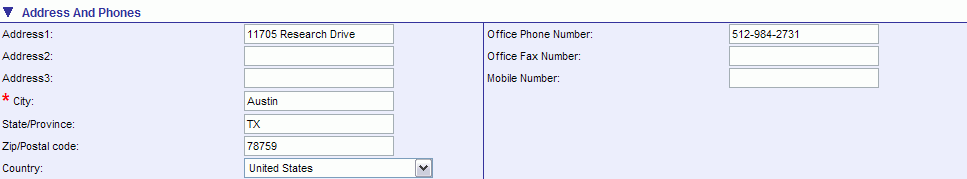
The Address and Phones section of the Customer Details screen provides data input fields used to capture specific customer contact information.
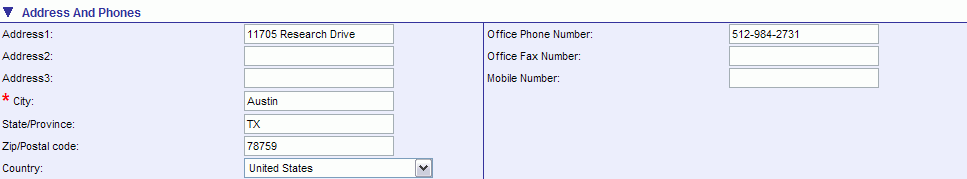
For more information, click on the fields below.
The Address1 data input field is generally the primary business location address. This can be a street address or post office box.
The Address2 data input field is generally a secondary business address, a street or physical location, other than a mailing address for a company or customer.
The Address3 data input field is generally a third business address, a street or physical location, other than a mailing address for a company or customer.
The City data input field is generally the city in which the company or customer is located.
The State/Province data input field is generally the State or Province in which the company or customer is located.
The Zip/Postal Code data input field is generally the Zip or Postal code that identifies a company or customer mailing location within a country.
The Country data input field identifies the country in which the company or customer is located.
The Office Phone Number data input field is generally the primary office telephone number used to contact the company or customer.
The Office Fax Number data input field is generally the primary office fax number used to communicate with the company or customer.
The Mobile Number data input field is generally the primary mobile number used to contact the company or customer.