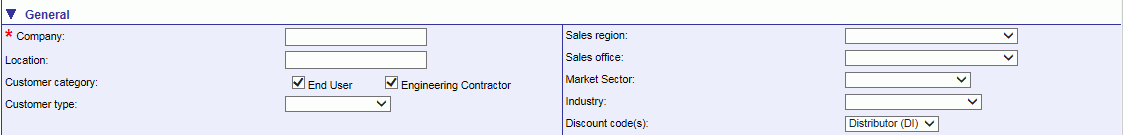
The General section of the Customer Details screen provides data input fields and drop down menus. These are used to capture specific customer information, such as company name, geographic areas of coverage, industries and markets served, assigned products and pricing discount codes.
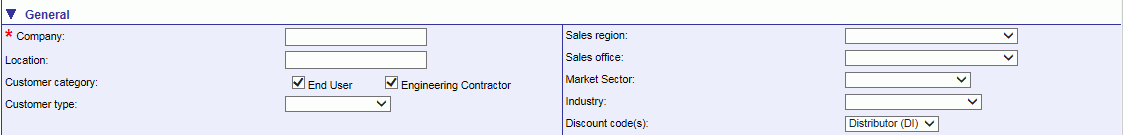
For more information, click on the fields below.
The Company data input field is mandatory. A company or customer name must be entered to generate and store a record in the database.
The Location data input field is where a company or customer location can be identified. This is especially useful for companies or customers that have multiple locations of business.
The Engineering Contractor box can be checked if the company is an engineering contractor company. The End User box can be checked if this customer is an end-user. One, both, or none of these boxes can be checked, as needed.
The Customer Type data field is populated by a drop-down menu with a pre-populated list of informational options. The list is fully customizable to a specific user's requirements and can be useful in data mining sales and marketing information by use of a filter.
The Sales Region data field is populated by a drop down menu with a pre-populated list of informational options. The list is fully customizable to a specific user's requirements and can be useful in data mining sales and marketing information by use of a filter.
The Sales Office data field is populated by a drop down menu with pre-populated list of informational options. The list is fully customizable to a specific user's requirements and can be useful in data mining sales and marketing information by use of a filter.
The Market Sector data field is populated by a drop down menu with a pre-populated list of informational options. The list is fully customizable to a specific user's requirements and can be useful in data mining sales and marketing information by use of a filter.
The Industry data field is populated by a drop down menu with a pre-populated list of informational options. The list is fully customizable to a specific user's requirements and can be useful in data mining sales and marketing information by use of a filter.
The Discount Code(s) data field is populated by a drop down menu with pre-populated list informational options. This list is customizable to a user's requirements and is applied when pricing a quote in the product configuration program.