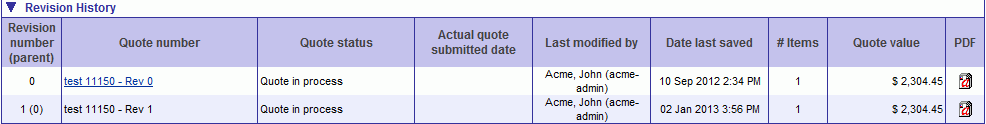
The Revision History section of the Quote Details screen provides unalterable data for revision purposes only. Prior to obtaining an order, manufacturers often submit multiple revisions of a quote. During this process, customers will often refer to earlier versions of quotes when communicating with manufacturers and may wish to revert to previous versions of quotes for commercial reasons.
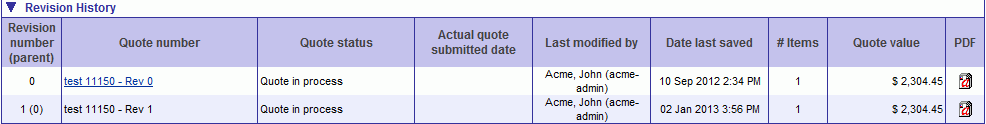
For more information, click on the fields below.
This field displays the revision number and the parent number. The parent number is the revision number which it was created from. In the image above, the current revision is 1. It's parent is 0. This mean the revision 1 was created from revision 0.
This field displays the quote number. The current revision will always be in black text. You can go to any revision by clicking on the hyperlink. When a revision is viewed, it will be in read only mode since it is an archive of a quote.
This field displays the status of the revision.
This field displays the date the revision was submitted to the customer.
This field displays the user that last modified the revision.
This field displays the date that the revision was last saved.
This field displays the number of items in the revision.
This field displays the value of the revision.
This icon displays the complete quote package of the revision.