Viewing a quote displays uneditable information about the quote: (show picture)
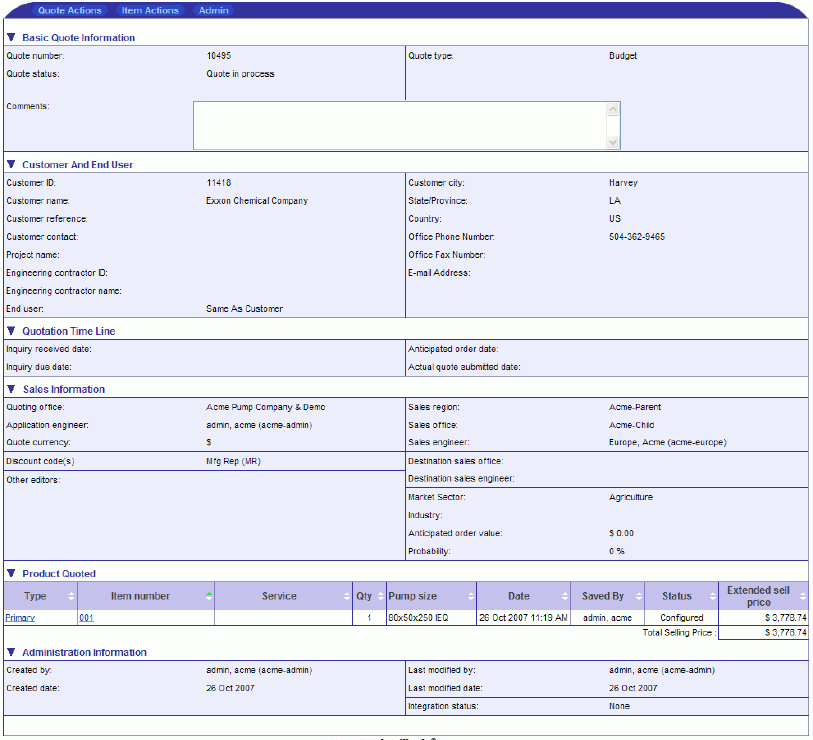
Editing a quote displays editable information about the quote: (show picture)
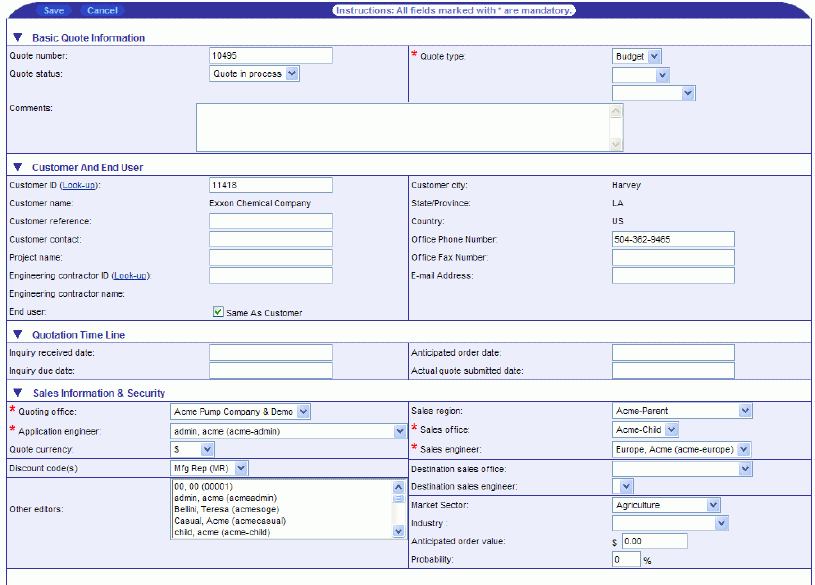
The Quote Details page is where a user will either view information (after opening a quote) or edit information (for a new quote or an existing quote) pertinent to a specific quote and customer. The minimum criteria for entering quote details is identified by a red asterisk (*).
Viewing a quote displays uneditable information about the quote: (show picture)
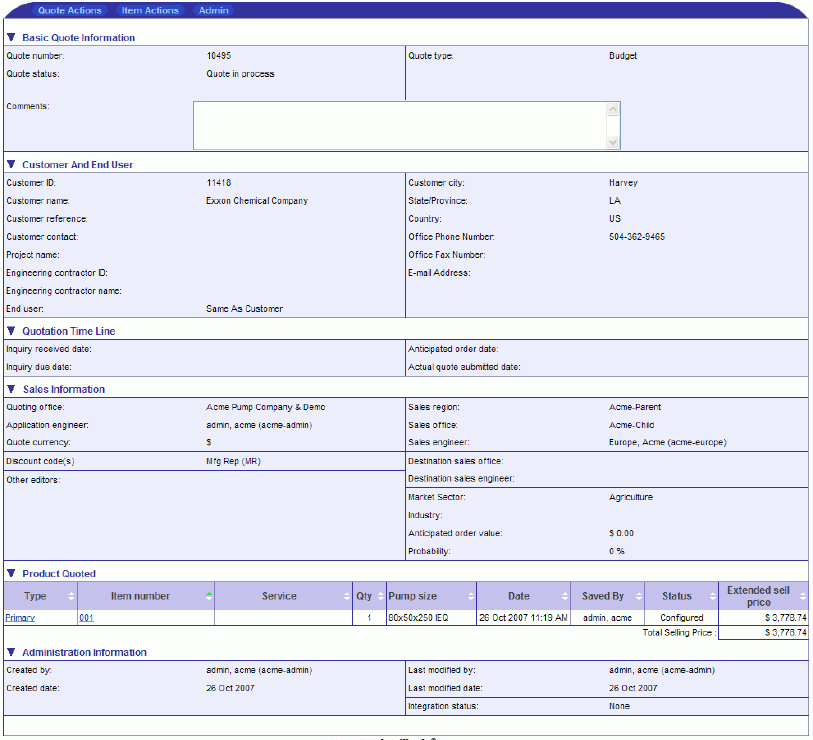
Editing a quote displays editable information about the quote: (show picture)
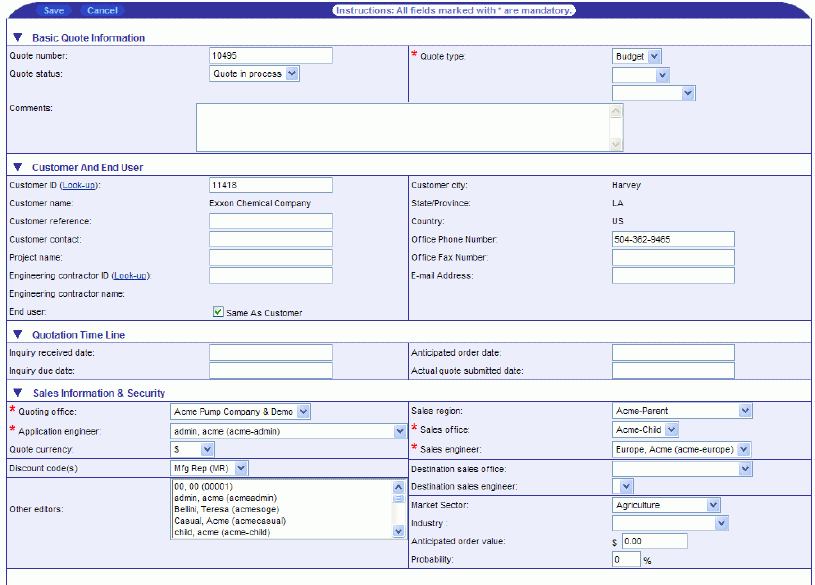
The Quote Details page is broken down into six main sections:
Quote Disposition (viewable only after setting the Quote Status to a Closed status)
Products Quoted (viewable only after opening a quote, not when editing an existing or new quote)
Revision History (viewable only after opening a quote, not when editing an existing or new quote)
Administrative Information (viewable only after opening a quote, not when editing an existing or new quote)
Each of the above sections can be expanded or collapsed by clicking its respective twistie button.
|
Collapsed |
Expanded |
Mandatory fields
Certain fields may require data before a quote or order can be saved. These fields are indicated with a red asterisk (*) next to the field:
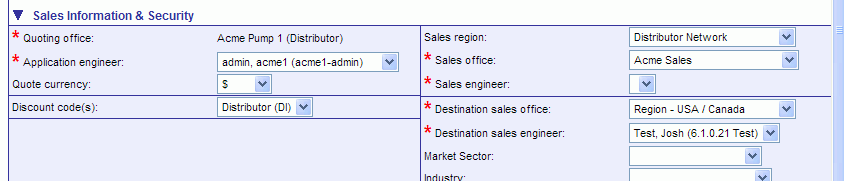
Globally-Editable fields
Depending upon your individual user privileges, you may not be able to edit certain quotes. However, there may be certain fields that any user with the ability to view a quote still has the power to edit. All editable fields have black font and non-editable fields are in grey text. In the example below, the field "Anticipated order date" is the only field that this user can edit.
