Right-click the item(s) and choose "Split quote
(move selected items)" from the pop-up menu.
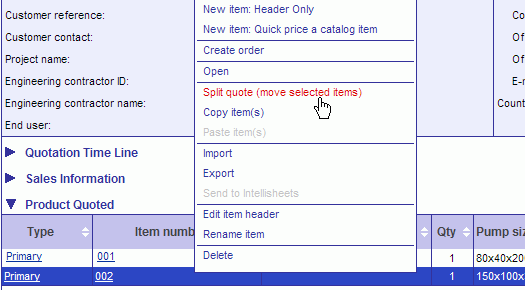
Choose "Split quote (move selected items)"
from the Quote Actions button.
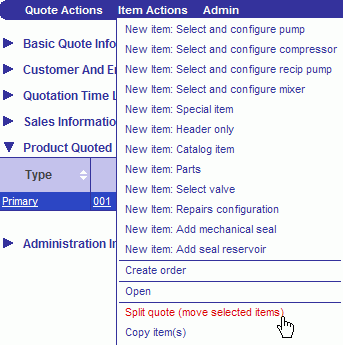
Items that are in one quote can be split into two quotes. The benefits of this are to maintain the PDF documents and pricing information for the items that does not occur when copying a quote with items.
To split a quote, select the items that you want to separate from the existing quote, and then choose one of the following options:
Right-click the item(s) and choose "Split quote
(move selected items)" from the pop-up menu.
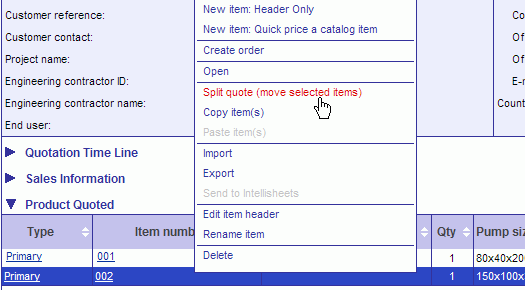
Choose "Split quote (move selected items)"
from the Quote Actions button.
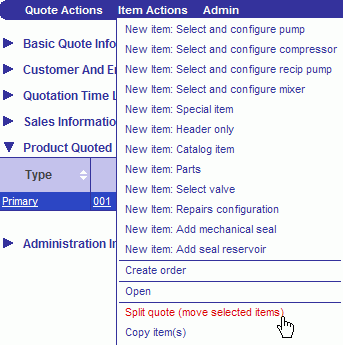
Once clicked, you will be taken to the Quote Details page of the new quote where you can make any changes as necessary. The original quote will no longer contain the items that were selected when you chose to split the quote, and instead will be in the new quote, once you save the new quote.
Note: Depending upon your company's implementation and individual user privileges, you may not have the ability to split quotes.