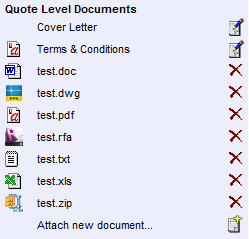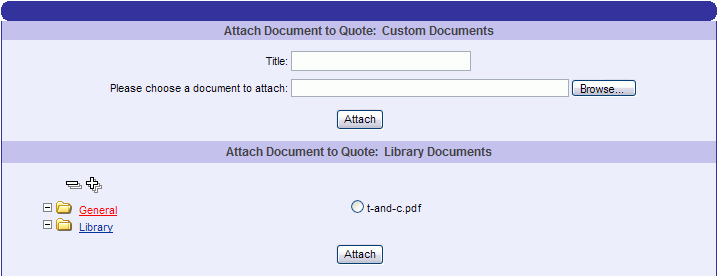
The Attach Document Dialog appears in the section that displays the Quote Documents Status Page. Documents can be attached at either item or quote level. An example appears below.
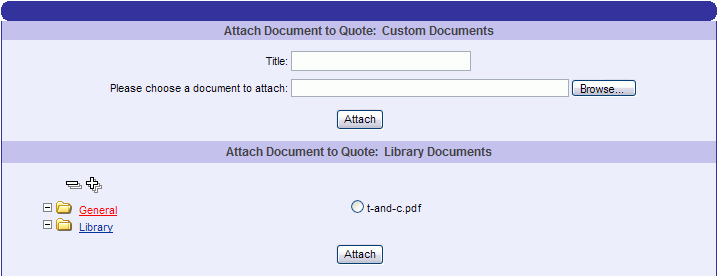
A user can attach a document in one of two ways:
In the upper section, the user can browse for a local
file and upload it to the document set.
In the lower section, the user can choose from among the current library of documents that have already been uploaded and are available for use.
Click the attach button of the correct section to perform the attachment.
This following file types are support for attachments:
.doc
.dwg
.rfa
.txt
.xls
zip
Note: There is a 10MB file size limit for all uploads
Once attached, the corresponding icon will display to the left of the
file name. To delete an attached document, click on the red x to the right
of the file name ( ).
The image below is an example of all file types attached to the quote
level documents
).
The image below is an example of all file types attached to the quote
level documents