 : Remember
to set your units of measure before entering
data.
: Remember
to set your units of measure before entering
data.The SKB provides the user with options to define units of measure for default conditions, individual curve families and product lines. (Defaults are defined using user preferences located in the main menu under Tools->Options). Users can define units as US standard, metric standard, or custom (any combination of unit selection offered in the knowledge builder) and set the significant digits for each (precision).
Important  : Remember
to set your units of measure before entering
data.
: Remember
to set your units of measure before entering
data.
Defining Units of Measure for specific tables
Right click on the curve family or product line in the navigation pane that you want to define:
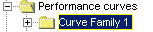
A function box will be displayed. Select Units of Measure
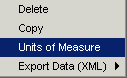
The
Units of Measure control table will be displayed. 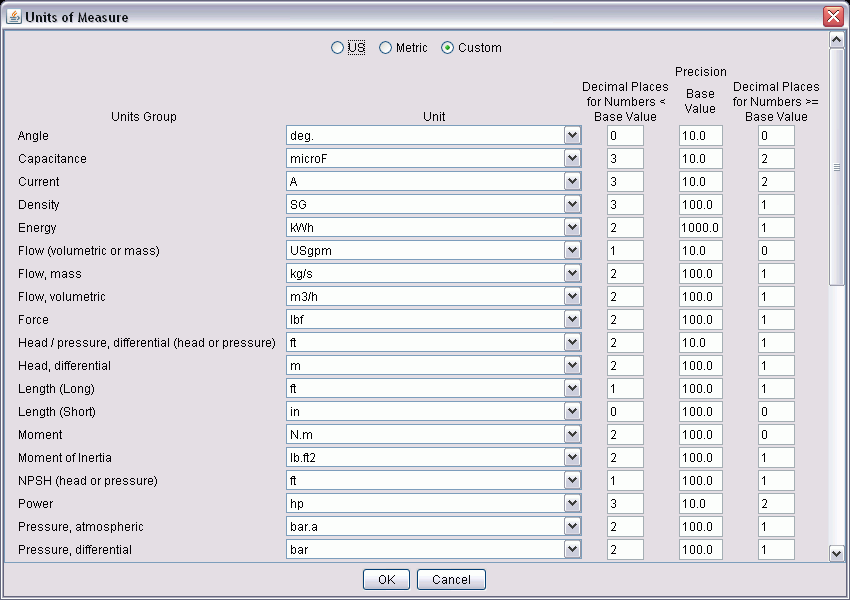
In the table chose the option button for US, Metric or Custom.
To change units in a specific field: Use the unit's drop down list by selecting the down arrow.
To modify the precision of a field: Simply click in the cell and type in a new value.
Note: By default, editing an individual unit will change the option button to Custom.
Click .gif)
Select .gif) from the Units
and Precision Settings warning dialog pop-up box.
from the Units
and Precision Settings warning dialog pop-up box.