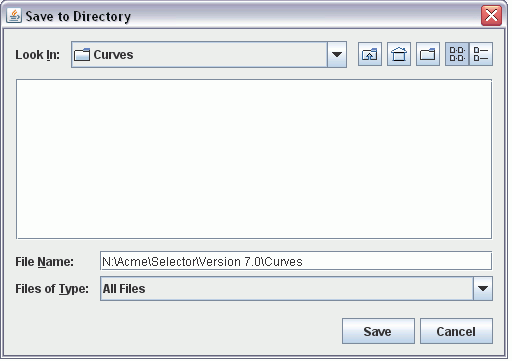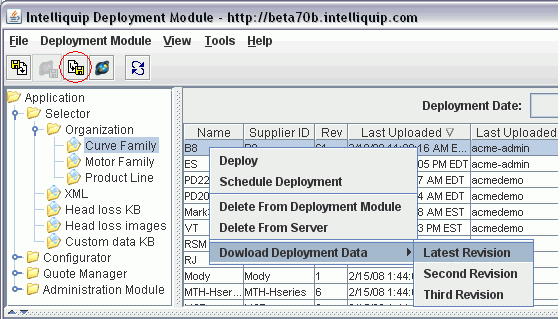
The Deployment Module allows users to download files that have been uploaded for deployment. The latest (and the two previous) revisions of every file are available to download. To learn how use this function, follow the steps below.
To download a deployed file
Navigate to the appropriate folder and select the data file(s) to be downloaded.
Right click and select Download Deployment Data from the right-click menu, then choose which revision you want to download: Latest, Second, or Third. There is also an icon on the toolbar for Download Latest Revision.
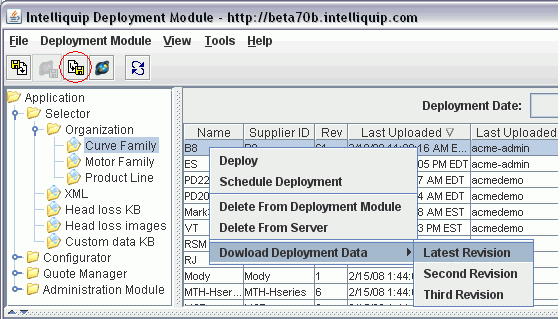
A Windows file explorer pop up box will appear. Locate the directory you want to download to and click Save or press the enter key. This allows multiple files to be downloaded at once. For downloading a single file, file renaming is supported. For downloading multiple files, the files will be named automatically.