Navigate to the appropriate folder for the data you wish to upload.
In
the main menu, go to File -> Upload Data. Alternatively, click the
Upload Data icon 
Transferring data from the to the Selector is accomplished using files in XML format. Data files (XML's) are generated by the SKB then imported into the deployment module in preparation for deployment to the Selector. Transferring data from the CKB (configurator knowledge base) to the Configurator is accomplished using zip files.
Navigate to the appropriate folder for the data you wish to upload.
In
the main menu, go to File -> Upload Data. Alternatively, click the
Upload Data icon 
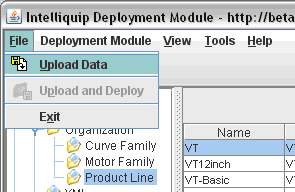
A Windows file explorer pop up box will appear. Locate the file and click Upload or press the enter key. The deployment module remembers the location of the last upload file for each folder. Multiple files can be uploaded at once (provided that they all belong in the currently selected DM folder) using Ctrl-click or Shift-click.
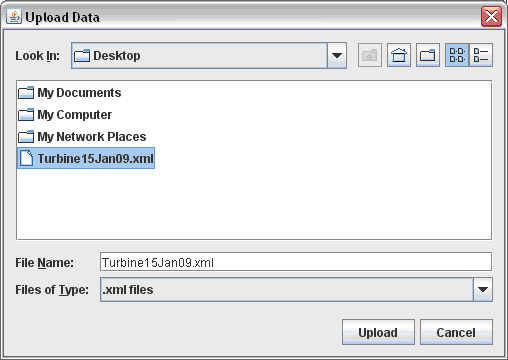
Locate and verify that the file was imported by checking the name, revision, and last updated fields. Click here to see example.