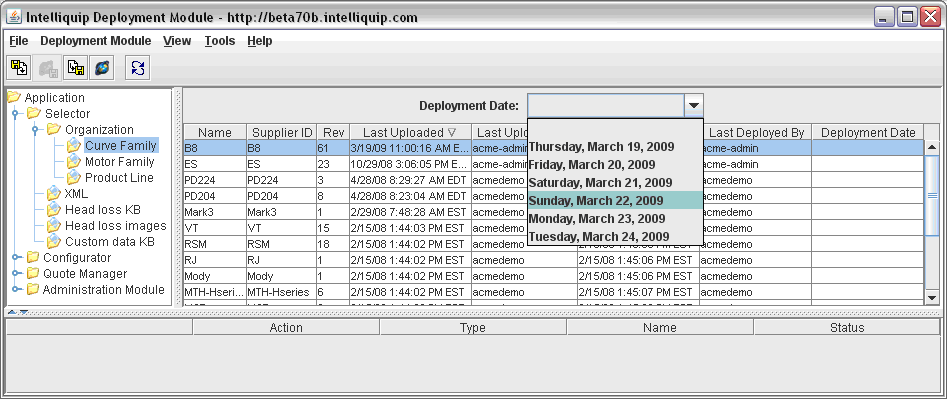
Navigate to the appropriate folder and select the data file(s) to be "scheduled for deployment".
In the main window, select a date from the "Deployment Date" drop-down menu list.
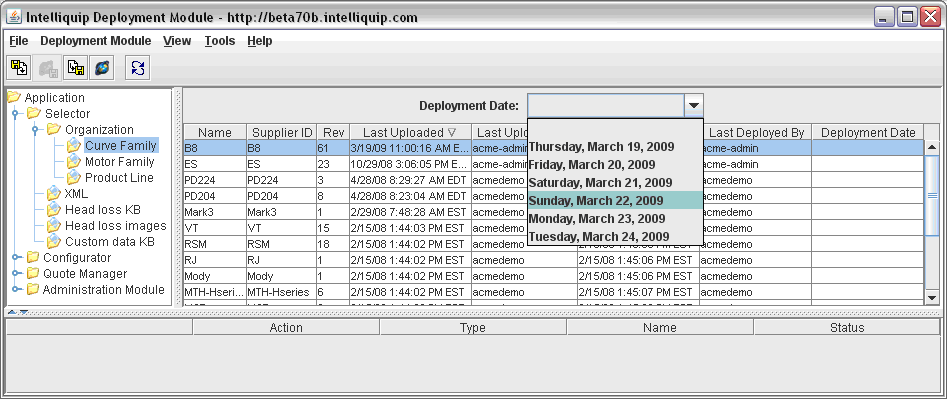
This example shows the "Deployment Date:" menu. Sunday, March 22, 2009 is being selected for the scheduled deployment date.
In the main menu, click Deployment Module -> Schedule Deployment. Alternatively, you could right click on a file and select Schedule Deployment from the right-click menu.
After
the next refresh, the Deployment Date column will update with the date
and time that the file(s) will be deployed. The DM refreshes itself every
15 seconds. A refresh can also be initiated by clicking the refresh icon
 .
.
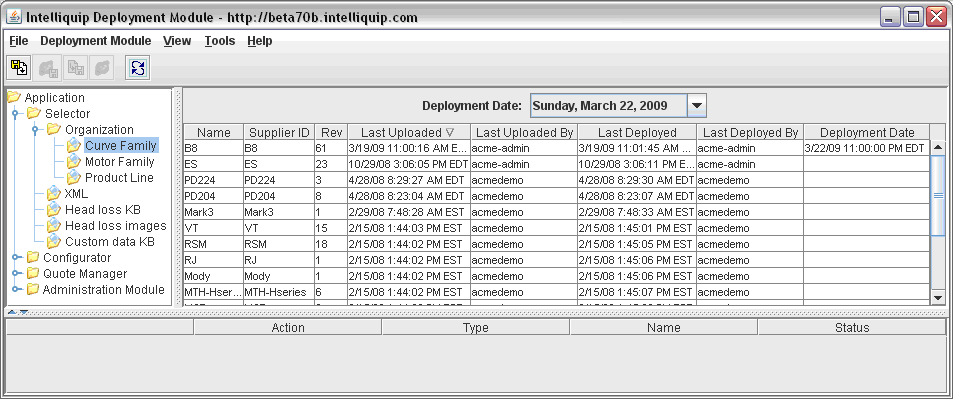
This example shows that the B8 curve family is scheduled for deployment on Sunday, March 22, 2009 at 11:00 PM EDT.
The deployment will commence at the scheduled date and time. Remember that the deployment sequence rules still apply.
Verify the deployment in the Selector or Configurator.
Select the appropriate scheduled file(s).
Select the blank field from the "Deployment Date" drop-down list.
In the main menu, click Deployment Module -> Schedule Deployment. Alternatively, you could right click on a file and select Schedule Deployment from the right-click menu.
After the next refresh, the scheduled date and time will be removed from the deployment date column.