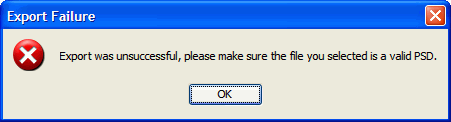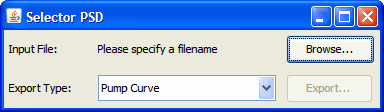
This menu can be used to convert an Intelliquip Curve PSD into an importable curve family XML. A PSD is an Excel file structured by IQ that is designed to store curve data. In order for the conversion to be successful, the PSD must be well-formed and properly filled out. Follow the steps below to create the XML. For instructions on importing the XML into the SKB, see Importing Data.
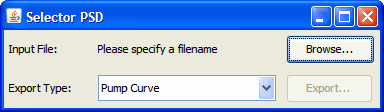
Launch the menu by clicking on Tools -> Selector PSD.
Specify the PSD file. Click Browse and use the file explorer to select the Excel file.
Select Export Type "Pump Curve". Compressors are not supported in this version of the help file.
Click the Export button. Use the file explorer to specify a location and name for the XML file.
If the conversion was successful, the success message will be shown.
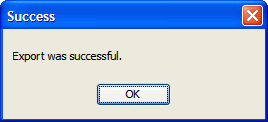
If there was an error in the conversion, the failure message will be shown. If this happens, verify the contents of the PSD to ensure that data is populated correctly.