 It
is a good practice to create XML's on a regular schedule to use as backups.
It
is a good practice to create XML's on a regular schedule to use as backups.Curve family or product line XML files created during the export data (XML) process can be imported back into the SKB. This can be used to return the data to an earlier state, or to add the data to a different SKB. This process should be used with caution as the existing data will be overwritten.
 It
is a good practice to create XML's on a regular schedule to use as backups.
It
is a good practice to create XML's on a regular schedule to use as backups.
If the curve family or product line already exists in the SKB, it must be deleted before the XML data can be imported. Click here to learn how to delete.
Save, close the program, then re-open the database. This ensures that all previous data is completely cleared.
From the main menu, select Tools, then Import Data (XML).
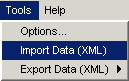
A file locater box will be displayed.
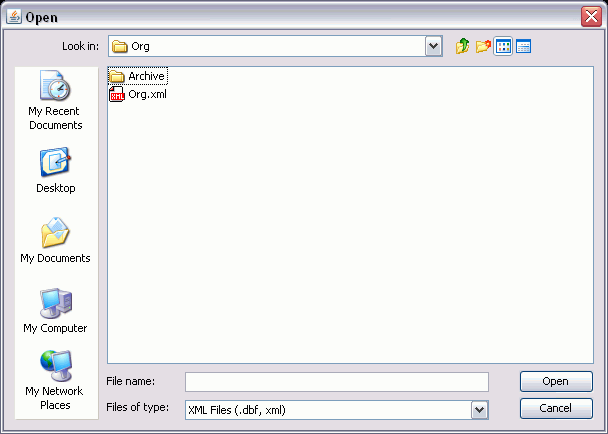
Locate and select the file to import (The file's location and name were defined during the Export Data (XML) process).
Select

The import process will begin. If the import process detects that the file already exists in the SKB, the Import Conflict dialog box will be displayed and allow one of the following options to be selected:
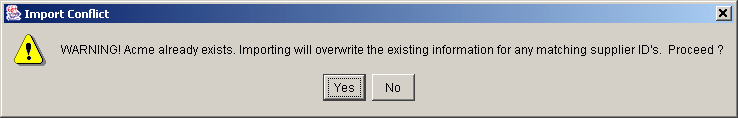
Click Yes to overwrite the existing file or No to cancel the import.
Click Yes to proceed (this will overwrite the existing data)
Click No to cancel the import.
Overwriting can lead to data duplication or unexpected data loss. Proceed with caution! It is recommended that steps 1 and 2 be completed first.
The program will import the file, and a small pop-up message will appear to confirm the import.
Click
![]() to save changes.
to save changes.