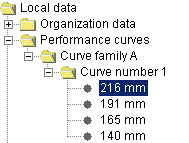The knowledge engineering view .
The
price book view ![]() .
.
Graphical viewing for performance and price book curves are provided in the SKB. The two options provided are:
The knowledge engineering view .
The
price book view ![]() .
.
Selecting the knowledge engineering view icon displays a graphically representation of the curve data for all or individual impeller diameters for a given curve number, while the price book view displays the graphical price book representation of curve data for a given curve number. Display options for the charts can be modified using chart settings under User Preferences.
In the navigation tree, open the performance curve folder and curve family folder housing the curve number to view.
Click on the curve number to be displayed. (The curve number's background will highlight in blue).
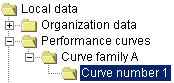
An individual curve for a curve number
In the navigation tree, open the performance curve, curve family, and curve number folder housing the curve to view.
Click on the impeller diameter for which a curve is to be viewed. (The impeller diameter's background will highlight in blue).