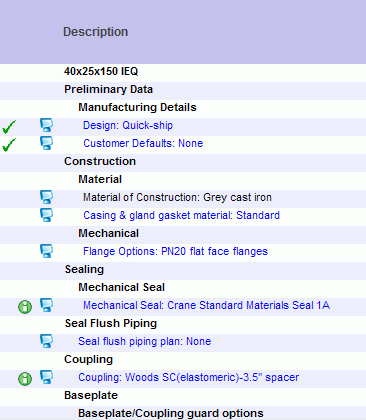Description
On the Internal Price Sheet page, the Description
column will display the complete Scope
Listing of the item. All options are grouped
into "Subcategories". Similar options
are grouped into "Main Categories". There
can be many levels of subcategories called "Nested Subcategories.
To the left of the description, a green check mark
 indicates that a category has been opened and viewed by a user. It
does not necessarily mean that any modifications were made. It
only provides a visual indication that the option category was opened
and viewed. The image below is an example of Description Column on the
Internal Price Sheet.
indicates that a category has been opened and viewed by a user. It
does not necessarily mean that any modifications were made. It
only provides a visual indication that the option category was opened
and viewed. The image below is an example of Description Column on the
Internal Price Sheet.
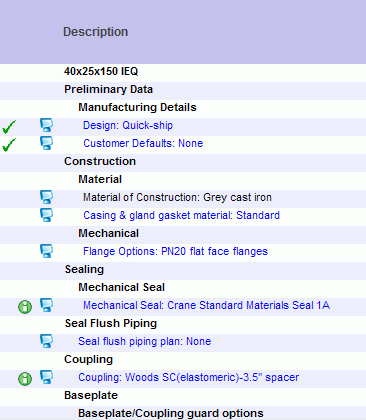
Clicking on the text of either the subcategory
or option will take one of the following actions:
 indicates that a category has been opened and viewed by a user. It
does not necessarily mean that any modifications were made. It
only provides a visual indication that the option category was opened
and viewed. The image below is an example of Description Column on the
Internal Price Sheet.
indicates that a category has been opened and viewed by a user. It
does not necessarily mean that any modifications were made. It
only provides a visual indication that the option category was opened
and viewed. The image below is an example of Description Column on the
Internal Price Sheet.