In the navigational tree, open the engineering data folder for the product line to edit.
Right click on the Special design codes folder

Select the new button to create a table.
The purpose of Special Design Codes is to provide "codes" that can be used in product line options table compatibility rules to restrict the available product line options when at the Selector's performance datasheet. For example, if a particular pump size is not available in a certain material, a special design code can be created to prevent the display of that material option at the performance datasheet.
The following usage rules apply:
The codes are only recognized at the performance datasheet (not at the pump size list or search results page).
The special design code table must be basis on pump size only.
The codes cannot be used in product line, pump size or curve compatibility rules.
Note: Avoid using the NOT operator when writing compatibility rules with special design codes. Special design codes always evaluate to True except at the performance datasheet, A "NOT TRUE" = FALSE, so a rule like this will be FALSE everywhere except the Performance Datasheet.
In the navigational tree, open the engineering data folder for the product line to edit.
Right click on the Special
design codes folder 
Select the new button to create a table.
Note: A new table will be placed in the special design code folder. Repeat steps 2 and 3 to create additional tables as necessary.
Open the special design code folder from the navigation tree.
Select
the special design code to edit. 
The data manager window will display the special design code table.
Enter a pump size row rule.
Insert a column to populate your data.
Enter data in the appropriate column-row cell relationship.
Click to save changes.
Example:
An organization offers three material options for a particular product line, these include cast iron (CI), carbon steel (CS), and a non-specified (other) material. The product line contains 13 pump sizes, however for the "standard pump" carbon steel should not be displayed and for the "single fixed trim" pump cast iron should not be displayed. To accomplish this "codes" must be established for the material options dependent upon the applicable pump sizes. Then the "codes" must be added to the applicable product line option compatibility rule to restrict the display as desired.
The special design code is populated as shown:
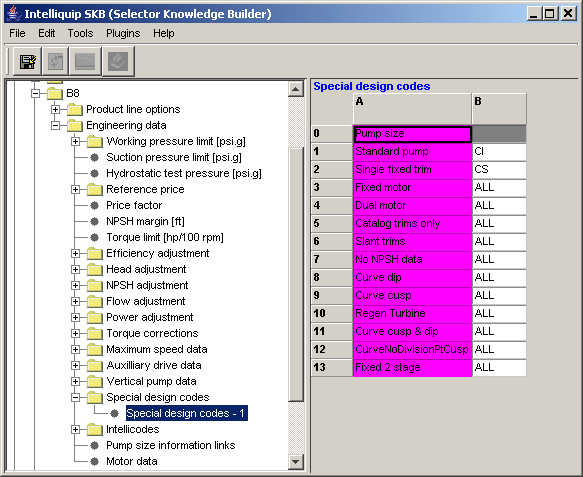
This example shows that three codes have been created, CI for standard pump, CS for single fixed trim, and All for the remaining pump sizes.. CI was created to filter the display for standard pump, CS was created to filter single fixed trim, and All is included to capture the remaining sizes. Now the special design code must be applied to the applicable material product line option.
Material Product Line Options Table with Special Design Codes
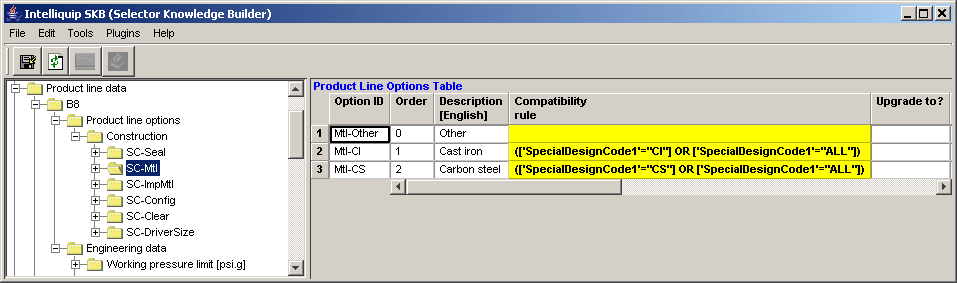
This image shows how the special design codes are added to the compatibility rule for the applicable product line material option. Recall it is desired to restrict the material option display for the standard pump to cast iron and other, and restrict the single fixed trim pump size to display carbon steel and other. Therefore for the cast iron material option the rule becomes: (['SpecialDesignCode1'="CI"] OR ['SpecialDesignCode1'="ALL"]) and for carbon steel option: (['SpecialDesignCode1'="CS"] OR ['SpecialDesignCode1'="ALL"]).
To understand how to rule is written let's break down the rule: (['SpecialDesignCode1'="CI"] OR ['SpecialDesignCode1'="ALL"]).
(['SpecialDesignCode1' - this identifies the special design code table #.
"CI" - this identifies the "code" created in the table. For this example the CI code applied to the "Standard pump" only.
"ALL" - this also identifies a "code" created in the table, however this was applied to all the pump sizes except the standard pump and single fixed trim pump.
Reading the rule for this example: When the standard pump size is selected, on the performance datasheet display only the material options "Other" and "Cast Iron". When the single fixed trim pump is selected, on the performance datasheet display only the material options "Other" and "Carbon Steel". For all other pump sizes display all the material options.