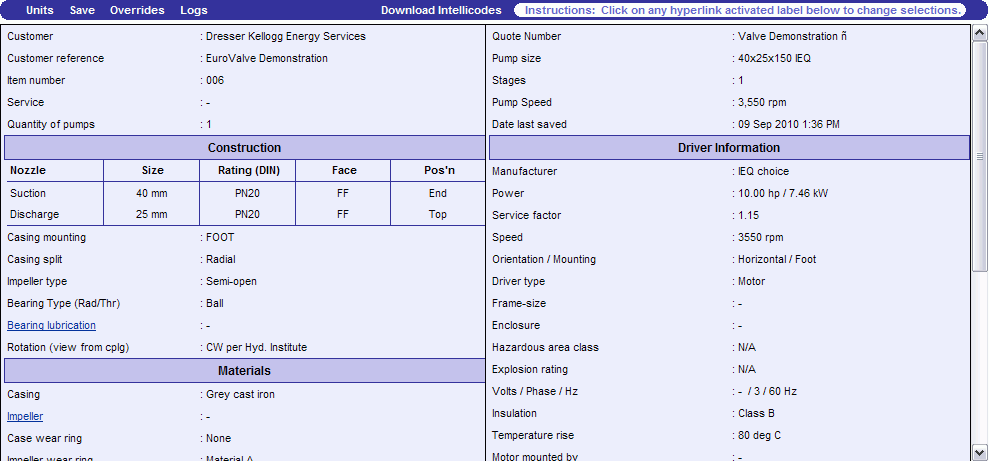
The Construction Datasheet page displays all the construction specifications of the item selected. Any option in blue underlined font is a hyperlink. This indicates that it is a configurable option. Clicking on the hyperlink will open that option either in the Option Selection Page (if you are in Main Window Mode) or a Popup Window (if you are in Popup Window Mode). After all the Add Options have been submitted, you will be directed back to the Construction Datasheet page. The image below is an example of a Construction Datasheet page.
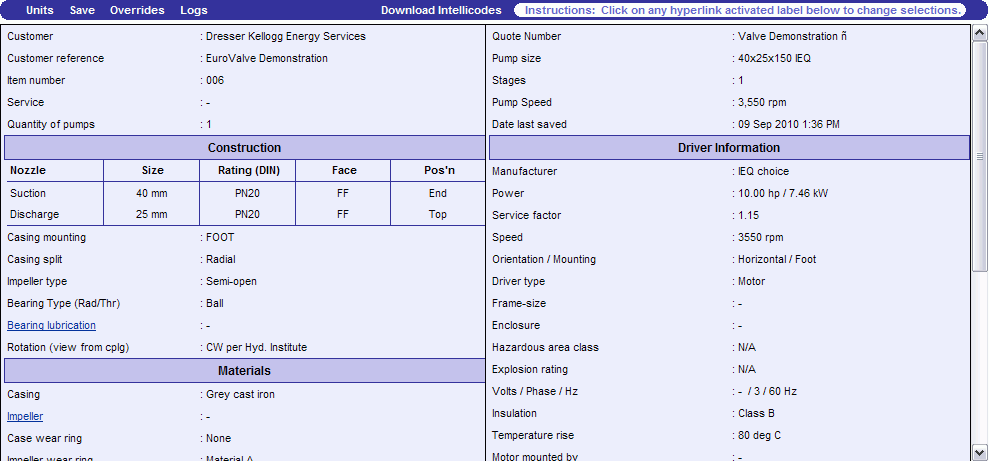
A PDF version of the Construction Datasheet is available in the Documents section of the Global Menu. Please see Construction Datasheet PDF for more information.