 : Remember to
assign the correct units
of measure before entering data.
: Remember to
assign the correct units
of measure before entering data.Product working pressures limits are populated in the product line engineering data working pressure limit table(s). The table offers flexibility in choosing options (rules) which determine the limits, and multiple tables can be implemented for each product line. Limits can be driven by material (through the use of performance options) and entered as values or by the functions listed below. In addition, variables can be used (although not strictly needed) to setup calculations to have the limits comply with API610 10th edition requirements.
For vertical turbine pumps, this data applies to the bowl.
Supported Functions:
Note: These work the same way as the functions found in Microsoft Excel, therefore the below need to be prefixed with “=”.
MIN – e.g. MIN(WPL*1.1:750)
MAX – e.g. MAX(WPL*1.1: 750)
ROUND – e.g. MIN(ROUND(WPL*1.1:0):750)
ROUNDUP – e.g. MIN(ROUNDUP(WPL*1.1:-2):750)
ROUNDDOWN – e.g. MIN(ROUNDDOWN(WPL*1.1:-2):750)
CEILING – e.g. MIN(CEILING(WPL*1.1:400):750)
FLOOR – e.g. MIN(FLOOR(WPL*1.1:400):750)
Supported Variables:
MAWP - Maximum allowable working pressure, as determined by the SKB data. WPL (working pressure limit) is also accepted.
MWP - Maximum working pressure, as calculated by the Selector.
Suction pressure
These values are typically used for product lines where the suction pressure limits are the same as the working pressure limits and it is desirable to limit the suction pressure value based on the MAWP and the maximum differential pressure.
RatedSuctionPress - Rated suction pressure
MaxSuctionPress - Maximum suction pressure
Differential pressure
The values below will always be calculated using the maximum head (peak of the head curve), which normally occurs at shutoff, but can occur at flows greater than zero.
MaxDiffPressRatedDensity - Maximum differential pressure, rated stages, rated impeller, rated speed, rated density.
MaxDiffPressMaxDensity - Maximum differential pressure, rated stages, rated impeller, rated speed, maximum density.
AddDiffPressAPI - Additional differential pressure per API
In the navigational tree, open the engineering data folder for the product line to edit.
Right click on the Working pressure limits folder
Select the new button to create a table.
Note: A new table will be placed in the working pressure limit folder. Repeat steps 2 and 3 to create as many tables necessary.
Open the Working pressure limits folder from the navigation tree.
Select a working pressure limits table to edit.
The data manager window will display the working pressure limit table.
Enter a row rule.
Enter column rule or rules.
Insert the numbers of columns needed to populate your data.
Select or manually enter the rule criteria for the columns. The Selector will evaluate the table from left to right. Set up the table accordingly.
Enter data in the appropriate column-row cell relationship. See the below examples.
Important  : Remember to
assign the correct units
of measure before entering data.
: Remember to
assign the correct units
of measure before entering data.
Example #1 - Working pressure limit table - values (pump size & max temperature as the rule criteria).
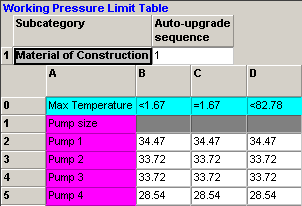
This image shows a populated working pressure limit table in which the limits are dependent upon pump size & max temperature. WPL will be interpolated between temperature values and the material will auto-upgrade if the working pressure exceeds the pressure limit.
Example #2 - Working pressure limit table - values (pump size, liquid, & max temperature as the rule criteria).
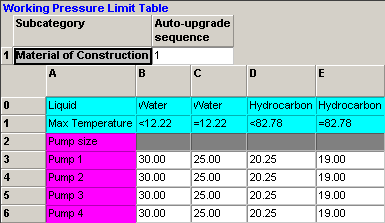
This image shows a populated working pressure limit table in which the limits are dependent upon pump size, max temperature, & liquid. WPL will be interpolated between temperature values and the material will auto-upgrade if the working pressure exceeds the pressure limit.
Example #3 - Working pressure limits table - equation.
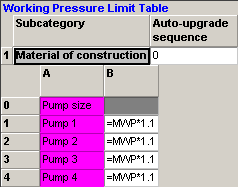
This image shows a populated working pressure limit table in which the limits are dependent upon the pump size and a 1.1 factor of maximum working pressure.
Example #4 - Working pressure limits table - equation + variables.
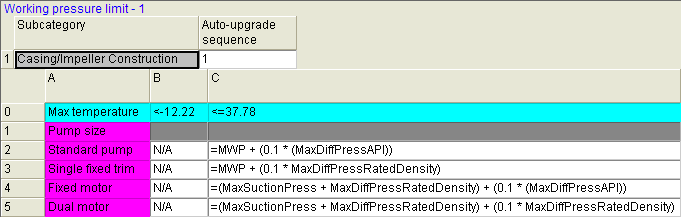
This image shows a populated working pressure limit table to accommodate the requirements for API 610 10th edition requirements.
=MWP * (0.1 * (MaxDiffPressAPI)): MWP will be based on and maximum differential pressure will include the effects of paragraphs 5.3.1 and 5.3.2 when specified by the user using API popup window
=MWP + (0.1 * MaxDiffPressRatedDensity): MWP will be based on paragraphs 5.3.1 and 5.3.2 when specified by the user using API popup window
=(MaxSuctionPress + MaxDiffPressRatedDensity) + (0.1 * (MaxDiffPressAPI)): Maximum differential pressure to include the effects of paragraphs 5.3.1 and 5.3.2 when specified by the user using API popup window
=(MaxSuctionPress + MaxDiffPressRatedDensity) + (0.1 * MaxDiffPressRatedDensity): Maximum differential pressure will NOT include the effects of paragraphs 5.3.1 and 5.3.2 when specified by the user using API popup window
Important
 : A maximum temperature rule for working pressure must be included
when entering values.
: A maximum temperature rule for working pressure must be included
when entering values.
Click to save changes.
Repeat steps 2-11 to populate multiple working pressure limit tables.