Open the Performance curves folder
-
The Curve Family Table will be displayed.
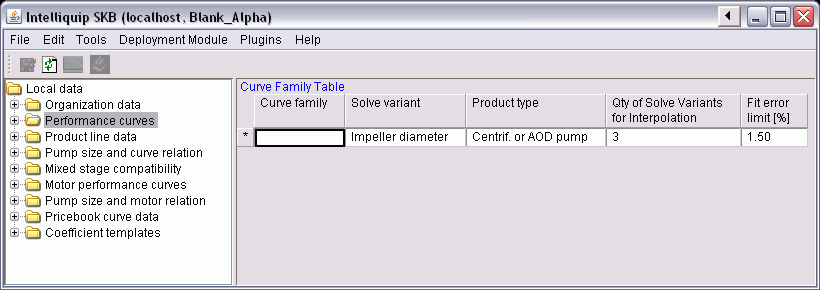
Right click on the row header and add a row.
Curve families are used to group curves into general categories, usually in association with the product lines they represent. Grouping the curves will help to establish a curve to product line relationship and provide an organized database structure. See below to learn how to populate curve families.
Note: The appropriate trim/pitch affinity exponents must be specified in the General Curve Table for the solve variant specified.
Open the Performance curves folder
The Curve Family Table will be displayed.
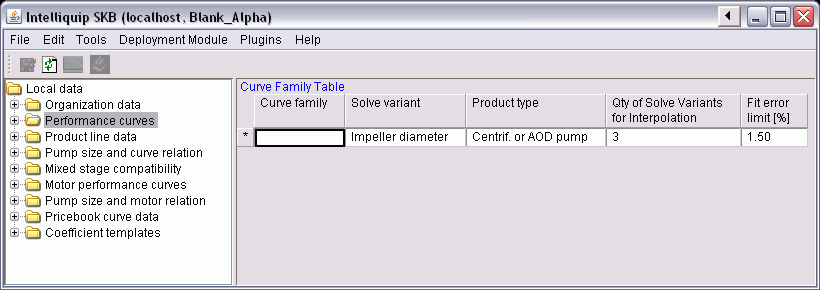
Right click on the row header and add a row.
Type a curve family name in the new blank cell.
Press enter to accept the name.
Select the appropriate solve variant from the drop down menu. The solve variant specifies how the performance is adjusted. The selections include:
Impeller diameter - performance is adjusted by trimming the diameter of the impeller.
Speed - performance is adjusted by varying the speed.
Impeller width - performance is adjusted by trimming the width of the impeller.
Propeller pitch - performance is adjusted by the angle of the impeller.
Air pressure - performance is adjusted by changes in air pressure. This option is meant for use with AOD pumps.
Note: For the solve variant selected, it may be necessary to modify the trim/pitch affinity exponents to meet the expected performance results. Go to the General Curve Table to learn how this is accomplished.
Select the appropriate product type for the drop down menu. The SKB will include the appropriate fields of entry for the pump type selected. The selections include:
Centrifugal or AOD pump
PD Pump
Compressor
Note: This version of the help file only supports centrifugal pumps.
Qty of Solve Variants for Interpolation: This defines whether to calculate the efficiency for a particular diameter by interpolating across three or four catalog diameters. The default setting is three.
Enter a fit error limit [%] for the curve family (the default is 1.5%). This value determines the maximum percent tolerance for each curve data point verses the calculated curve point as generated by the program. Any curve data point that exceeds the tolerance will simply have a red background color in the fit error column. See point data tables for more details.
Click to save changes.
Note: It is not recommended to change the name of a curve family after it has been deployed. It may cause data duplication on the web server if the original file has not been deleted from the server. To learn more about deployments and version control, click here.