Curve number Curve numbers are used to identify the different performance curves. Each curve must have a unique ID within an organization. Text and numbers are acceptable characters. A single curve number can be assigned to multiple pump sizes via the pump size and curve relation table.
Revision number The revision number field provides a means to track the revisions made to a curve. This field is not required to be populated.
Speed, data Represents the speed of the performance curve point data (head, flow, power, NPSH). The Selector will adjust the data values to the nominal speed based on the Affinity laws.
Speed, nominal Specifies the speed that the Selector will use to make synchronous speed selections. It can be different from the "Speed, data" value. This is the "normal" running speed that the curve represents. For example: A 2 pole 60 Hz curve's data may be represented by a speed of 3500 rpm, however the normal (nominal) speed for the curve is 3450 rpm. The Selector will represent the curve at 3450 rpm corrected from 3500 rpm.
Speed, min Identifies the minimum speed of the curve.
Speed, max Identifies the maximum speed of the curve.
Variable speed, minimum limit This field is only applicable when using the "Multi-Speed Curve" page in the Selector. If applicable, populate the minimum speed limit that is acceptable for the pump size when using this curve on the multi-speed page. This limit can also be set at the pump size level. If both are in use (not zero), the curve boundary level will take precedence.
Poles Enter the number of poles corresponding to the curve speeds and frequency specified.
Frequency Identifies the frequency of the curve (50Hz or 60Hz). This information is used to calculate other possible synchronous speeds (besides the nominal speed) within the given speed limits. There is a third option available (Fixed speed). Useful for non-electric drivers, this will only use the given nominal speed as the default selection speed.
Impeller diameter increment Identifies the trim increment to use for the impellers. When applicable, the Selector will use this measurement to adjust the impeller diameter for the conditions of service specified. Populating this field with a "0" indicates that only "catalog trims" or fixed trims are applicable.
Final diameter value strategy Four options are available for the Selector
to determine the final diameter value for a given set of conditions. Chose
the one that best suits your needs.
1. Round to Nearest - rounds the calculated impeller diameter to the nearest
value based on the impeller diameter increment value.
2. Round Up - rounds up the calculated impeller diameter to the next closest
value based on the impeller diameter increment value.
3. Round down - rounds down the calculated impeller diameter to the closest
value based on the impeller diameter increment value.
4. Minimize Trimmed Stages - This option is used for multistage pumps only.
Using only catalog trims, the Selector will determine the best combination
of the minimum number of stages and trims to meet the required head.
Catalog trim selection toggle "Catalog only" provides the Selector user a checkbox option
to display only the catalog trims as defined in the impeller diameter
table. This allows the user to view the standard trim sizes when an impeller
diameter increment has been set. An increment must be set in order for
“allow” or “default” to be of use. Choose the setting that best suits
your needs.
1. Increment driven – The “Catalog only” checkbox is not available.
2. Allow – The “Catalog only” checkbox is available, but is not checked
by default.
3. Default – The “Catalog only” checkbox is available, and is checked by
default.
Power or efficiency Identifies whether power or efficiency point data is used. Performance curves can use one or the other, but not both. Efficiency is set as the default.
Number of impeller eyes Identifies the number of impeller eyes used to calculate suction specific speed (Nss).
Stop flow [%BEP] Provide this value only if the max flow points (end of curve or run-out flows) across diameters need to be truncated or synchronized. If this value is not specified, the end of curve (run-out) flow for each diameter will be set to the maximum flow value for head provided on the respective curve worksheet. A typical value would be 126.0%
MCSF (minimum continuous stable flow), minimum diameter Identifies the minimum continuous stable flow for the curve at minimum diameter.
MCSF (minimum continuous stable flow), maximum diameter Identifies the minimum continuous stable flow for the curve at maximum diameter.
Display shroud and hub diameter A check mark in this field indicates that shroud and hub diameters are to be displayed for the curves in the Selector.
Speed affinity exponent for flow Identifies the affinity law exponent to use when adjusting flow for changes in speed.
Speed affinity exponent for head Identifies the affinity law exponent to use when adjusting head for changes in speed.
Speed affinity exponent for efficiency (reduced speed) Identifies the affinity law exponent to use when adjusting efficiency for reductions in speed.
Speed affinity exponent for efficiency (increased speed) Identifies the affinity law exponent to use when adjusting efficiency for increases in speed.
Speed affinity exponent for NPSH (reduced speed) Identifies the affinity law exponent to use when adjusting NPSH for reductions in speed.
Speed affinity exponent for NPSH (increased speed) Identifies the affinity law exponent to use when adjusting NPSH for increases in speed.
Head margin for fixed diameter Identifies the allowable margin of head which can be considered for
an acceptable selection on fixed trim curves. This margin only applies
below the curve. Click this image to learn more. 
Fixed motor power Identifies a fixed motor power value for the curve.
Fixed motor service factor Identifies a service factor value to be applied for the motors. This value will only be applied if the "Use fixed motor service factor" field is checked.
Use fixed motor service factor A check mark in this field identifies the service factor value, entered in "Fixed motor service factor", is to be applied.
Quantity of motors Identifies the quantity of motors to consider when looking up appropriate motor powers. This is specifically designed to support multiple motors on a single pump.
Minimum submergence Enter the minimum submergence required over the lip of the bell to prevent vortexes. The Selector uses this value and total pump length against the low liquid level to determine whether the necessary submergence is met. This is only used if the "advanced vertical selection" logic is enabled.
Thrust factor Enter the thrust constant value to be used in calculating total axial thrust. This is only used if the "advanced vertical selection" logic is enabled.
Thrust factor, balanced For vertical applications making use of the thrust balancing functionality, enter the thrust balance thrust constant used in calculating the overall hydraulic thrust.
Radial load @ reference conditions
(overhung pump) This field represents the radial load reference value for the curve
to be used in the Selector for determining the rated radial load. The
value will be calculated using the equation: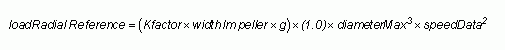
The factors are based on:
• A ‘Kfactor’ that represents the worst case to consider when calculating
radial loads. For regular overhung volute pumps,
this would typically be at shutoff or at MCSF.
• The standard impeller width. It will be assumed
that the width does not change basis impeller diameter.
• The maximum impeller diameter.
• The speed defined in ‘Speed, data’ column.
• Density = 1.0 specific gravity.
• g is the standard acceleration of gravity constant (9.81 m/s2 ).
Enable start flow for head A check mark placed in this field will apply the head start flow value specified in the impeller diameter table to the performance curve for head.
Enable start flow for efficiency A check mark placed in this field will apply the efficiency start flow value specified in the impeller diameter table to the performance curve for efficiency.
Enable start flow for power A check mark placed in this field will apply the power start flow value specified in the impeller diameter table to the performance curve for power.
Enable star flow for NPSHr A check mark placed in this field will apply the NPSHr start flow value specified in the impeller diameter table to the performance curve for NPSHr.
Enable start flow for submergence A check mark placed in this field will apply the submergence start flow value specified in the impeller diameter table to the performance curve for submergence.
Curve display below start flow Identifies the curve format to display below the start flow values populated in the impeller diameter table.
Curve design code Curve design codes are used to filter product line options using compatibility rules dependent on curve numbers.
Nss increment Identifies the nearest value that the calculated suction specific speed (Nss) is to be rounded.
ISO efficiency values In this cell, the KE can specify exactly which efficiency values to draw ISO lines for. List the values and delimit them with colons. ( for example 45:55:67:76:80:82 ) By default, this cell is blank.
Hide efficiency values in the Selector Activating this checkbox will replace any
efficiency related fields in the Selector with "-". Efficiency
curves will also be hidden, regardless of curve preference settings. This
affects the following pages:
• Search Results
• Thumbnails
• Performance Datasheet
• Additional Data
• Multiple Conditions
• Performance Curve
• Multi-Speed Curve
This does NOT include Life Cycle Cost. The efficiency will still be shown
there to clarify the cost calculations.
Maximum fit error [%] For each curve number, displays the highest fit error value from the head, efficiency, power, or NPSH point data fit error fields. To learn more about this feature, click here.