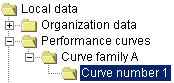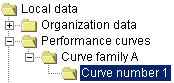*Diameter (shroud side) Enter in the shroud side impeller diameter value. This field must be
populated.
Diameter (hub side) If appropriate, enter the hub side diameter value. This is normally
populated to identify slant trims. If it is desired to display slant trims
in the Selector, the "display shroud and hub diameter" enabled
box must be checked in the general curve table for the curve number.
Diameter label (Pricebook) If applicable, enter a diameter label in this field that is to be displayed
when generating pricebook curves. Options for the diameter label display
are found under the Impeller Label Display section for chart settings
in User Preferences.
Diameter label (Selector) If applicable (other than the impeller diameter), enter the diameter
label in this field that is to be displayed in the Selector. Options for
the diameter label display are found under the Impeller Label Display
section for chart settings in User
Preferences.
Head diameter label (Pricebook) If applicable (other than the impeller diameter), enter a head diameter
label in this field that is to be displayed when generating pricebook
curves. Options for the diameter label display are found under the Impeller
Label Display section for chart settings in User
Preferences.
Power diameter label (Pricebook) If applicable (other than the impeller diameter), enter a power diameter
label in this field that is to be displayed when generating pricebook
curves. Options for the diameter label display are found under the Impeller
Label Display section for chart settings in User
Preferences.
NPSH diameter label (Pricebook) If applicable (other than the impeller diameter), enter a NPSH diameter
label in this field that is to be displayed when generating pricebook
curves. Options for the diameter label display are found under the Impeller
Label Display section for chart settings in User
Preferences.
Head start flow If the head curve is to start at a value other than zero flow, enter
the desired value in this field. The "enable start flow for head"
field in the general curve table
must be checked for this option to take affect. The SKB will show the
portion of the curve below the start flow value in red. The Selector will
display the portion as defined in the "Curve display below start
flow" field of the general curve
table.
Efficiency start flow If the efficiency curve is to start at a value other than zero flow,
enter the desired value in this field. The "enable start flow for
efficiency" field in the general
curve table must be checked for this option to take affect. The SKB
will show the portion of the curve below the start flow value in red.
The Selector will display the portion as defined in the "Curve display
below start flow" field of the general
curve table.
NPSHr start flow If the NPSH curve is to start at a value other than zero flow, enter
the desired value in this field. The "enable start flow for NPSHr"
field in the general curve table
must be checked for this option to take affect. The SKB will show the
portion of the curve below the start flow value in red. The Selector will
display the portion as defined in the "Curve display below start
flow" field of the general curve
table.
Submergence start flow If the submergence curve is to start at a value other than zero flow,
enter the desired value in this field. The "enable start flow for
submergence" field in the general
curve table must be checked for this option to take affect. The SKB
will show the portion of the curve below the start flow value in red.
The Selector will display the portion as defined in the "Curve display
below start flow" field of the general
curve table.
Power start flow If the power curve is to start at a value other than zero flow, enter
the desired value in this field. The "enable start flow for power"
field in the general curve table
must be checked for this option to take affect. The SKB will show the
portion of the curve below the start flow value in red. The Selector will
display the portion as defined in the "Curve display below start
flow" field of the general curve
table.
Motor rating min Populate this field if it is desired to define motor ratings based on the
impeller trim. This field captures the minimum motor rating, and the “Motor
rating max” field captures the maximum rating. On the performance datasheet,
the list of compatible motors will be restricted basis the minimum and
maximum motor ratings defined.
If the minimum and maximum motor rating values are the same, then the motor
rating will be fixed to that value.
For impellers which can be trimmed, the minimum and maximum motor ratings
will apply to the specified trim and all intermediate trims less than
the specified trim and greater than the next smaller catalog trim.
Example:
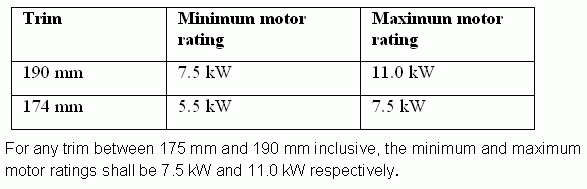
Important  : Avoid defining a fixed motor power (general curve table) and
motor rating values (impeller diameter table) for the same curve. The
Selector will return N/A for the recommended motor rating.
: Avoid defining a fixed motor power (general curve table) and
motor rating values (impeller diameter table) for the same curve. The
Selector will return N/A for the recommended motor rating.
Motor rating max Populate this field if it is desired to define motor ratings based on
the impeller trim. This field captures the maximum motor rating and the
“Motor rating min” field captures the minimum rating. On the performance
datasheet, the list of compatible motors will be restricted basis the
minimum and maximum motor ratings defined.
If the minimum and maximum motor rating values are the same, then the motor
rating will be fixed to that value.
For impellers which can trimmed, the minimum and maximum motor ratings
will apply to the specified trim and all intermediate trims less than
the specified trim and greater than the next smaller catalog trim.
Example:
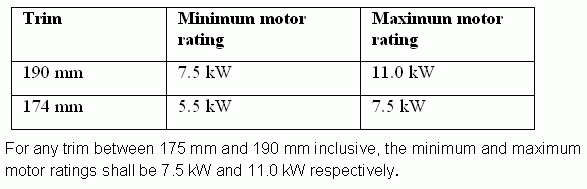
Important  : Avoid defining a fixed motor power (general curve table) and
motor rating values (impeller diameter table) for the same curve. The
Selector will return N/A for the recommended motor rating.
: Avoid defining a fixed motor power (general curve table) and
motor rating values (impeller diameter table) for the same curve. The
Selector will return N/A for the recommended motor rating.
**Shutoff power If applicable, enter the desired power value for shutoff. This value
will override the calculated value, and must be enabled by checking the
"Shutoff power enable?" field.
Note: Enabling "new" shutoff powers will alter the power, and
subsequently, the efficiency curve.
**Shutoff power enabled? A check mark placed in this field will apply the shutoff value specified
in the "shutoff power" field.
***BEP flow If applicable, enter a flow value for the best efficiency point in this
field. This value will override the calculated value. The "BEP flow
and eff. enabled?" field must be checked for this to take affect.
***BEP efficiency [%] If applicable, enter an efficiency for the best efficiency point in
this field. This value will override the calculated value. The "BEP
flow and eff. enabled?" field must be checked for this to take affect.
***BEP flow and eff. enabled? Place a check in this field to enable the BEP flow and efficiency values
populated in their respective fields.