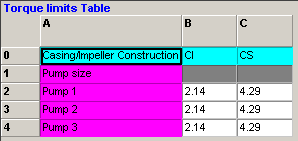In the navigational tree, open the engineering data folder for the product line to edit.
Click on Torque limit [hp/100 rpm] in the navigational window.

The data manager window will display the torque limits table.
Enter a row rule.
Enter column rule or rules.
Insert the numbers of columns needed to populate your data. Click here to see an example.
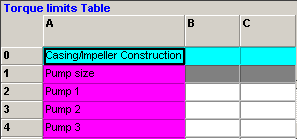
Torque limits table with two columns inserted
Select or manually enter the rule criteria for the columns.
Enter data in the appropriate column-row cell relationship. See the below example.
 :
: